10 Best Business Intelligence Tools for MS SQL Server
When working with SQL Server business intelligence tools, having the right solutions can make data analysis easier and faster. These tools help businesses turn raw data into valuable insights, making decision-making more efficient.
In this blog, we’ll explore some of the best SQL Server BI tools available. Each tool is designed to help you visualize and analyze large amounts of data with ease, ensuring that your organization can extract meaningful insights quickly.
List of The Top Business Intelligence Tools for MS SQL Server
1. BlazeSQL
2. Microsoft Power BI
3. Sisense
4. Domo
5. Tableau
6. Holistics
7. Metabase
8. Aqua Data Studio
9. MicroStrategy
10. ThoughtSpot
1. BlazeSQL
BlazeSQL is an AI-powered analytics platform designed to simplify data analysis for business professionals. It uses natural language processing to generate SQL queries, visualize data, and automate reporting, making it accessible for both technical and non-technical users. With its intuitive chatbot, users can easily obtain deeper insights by simply asking questions, eliminating the need for coding expertise.
BlazeSQL's focus on ease of use, combined with its integration with MS SQL databases, ensures that users can quickly turn complex data into actionable visual reports and dashboards.
Features of BlazeSQL
1. Data Visualizations
BlazeSQL transforms SQL data into graphs and charts, allowing business analysts to interpret complex datasets visually. This feature enhances data comprehension and supports informed decision-making.
2. AI Analytics Assistant
BlazeSQL offers an AI assistant that not only runs SQL queries but also helps interpret results and generates visual reports. This feature simplifies the analytical process, making accessing business intelligence easier for non-technical users.
3. Data Security
BlazeSQL ensures data security with advanced encryption and access controls. Analysts can trust that their data is protected throughout the entire analysis process.
4. AI-Generated Weekly Reports
BlazeSQL automates the reporting process by generating weekly summaries of your data. This allows you to keep track of trends and changes in your data without manual effort.
5. SQL Writer with Natural Language Processing
This feature enables you to write SQL queries through simple, natural language inputs. BlazeSQL’s AI interprets your requests and transforms them into complex SQL queries, saving time and reducing errors.
6. Customizable Dashboards
BlazeSQL provides dashboards that let you visualize your data. The dashboards are easy to customize and allow for real-time interaction, enabling quick analysis and decision-making.
BlazeSQL Pricing
Blaze Pro: $39/month
Blaze Advanced: $99/month
Blaze Team: $149/month (starting for 3 users)
Blaze Enterprise: Custom pricing based on needs
Customer Support
Email support
Web support
Other Supported Databases
Snowflake
PostgreSQL
MySQL
MariaDB
AWS Redshift
Final Verdict on BlazeSQL
BlazeSQL stands out as a BI tool for managing large datasets within SQL Server, offering AI-driven reporting, SQL automation, and intuitive dashboards. It simplifies data analysis for business users by reducing manual work and providing real-time insights. The AI Analytics Assistant enhances productivity by automating routine tasks and handling complex queries efficiently.
Discover efficient data management with BlazeSQL—get started today!
2. Microsoft Power BI

Microsoft Power BI is one of the most widely used business intelligence platforms designed to help organizations transform their raw data into actionable insights. With built-in tools for data integration, reporting, and analysis, it offers everything needed to streamline data-driven decision-making.
Power BI connects to SQL Server through an on-premises data gateway, enabling secure real-time data access and analysis. It includes features like SQL Server Analysis Services (SSAS) for data mining, SQL Server Reporting Services (SSRS) for interactive reports, and SQL Server Integration Services (SSIS) for data transformation and migration. These tools enable businesses to create detailed visualizations, automate reporting processes, and leverage advanced analytics to improve performance across all departments.
Features of Microsoft Power BI
1. Data Connectivity
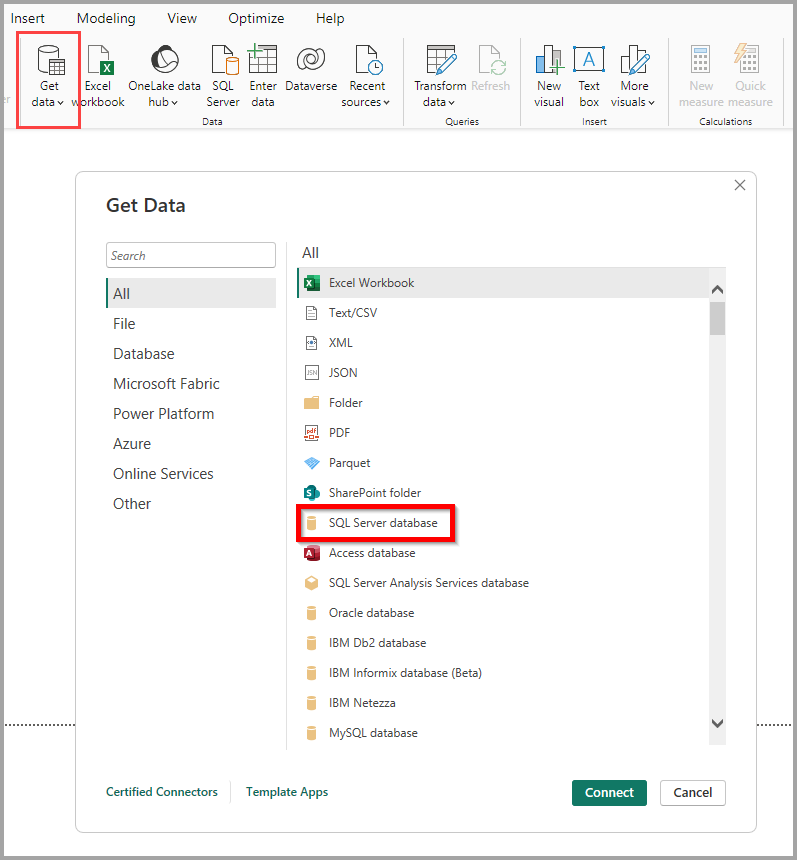
Power BI connects to a wide range of data sources, including MS SQL Server, Excel, and cloud services. This connectivity makes it a flexible tool for combining data from different systems.
2. Dashboards
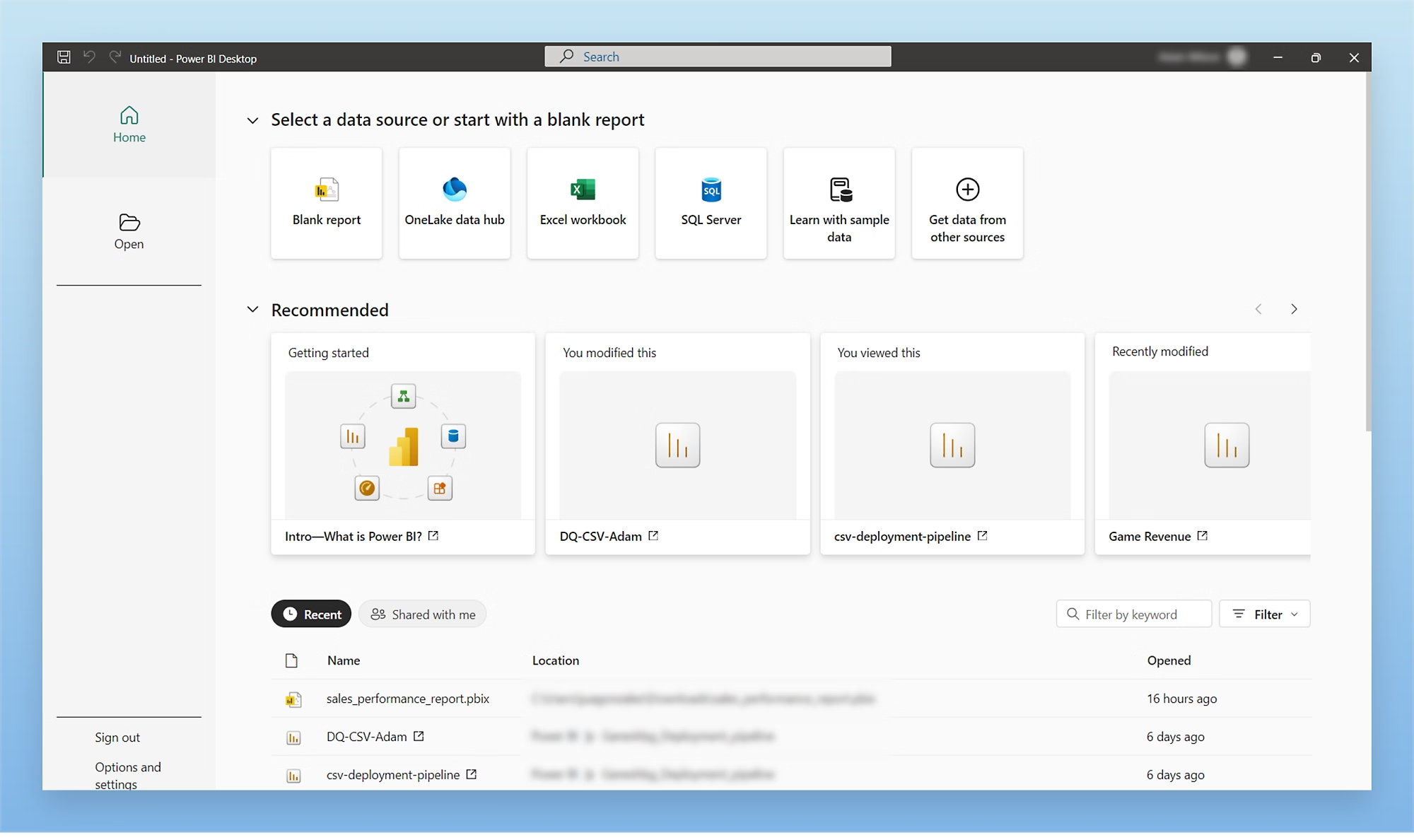
Power BI allows users to create dashboards with real-time data. These dashboards are customizable and can be shared across teams, making collaboration easy.
3. AI Insights
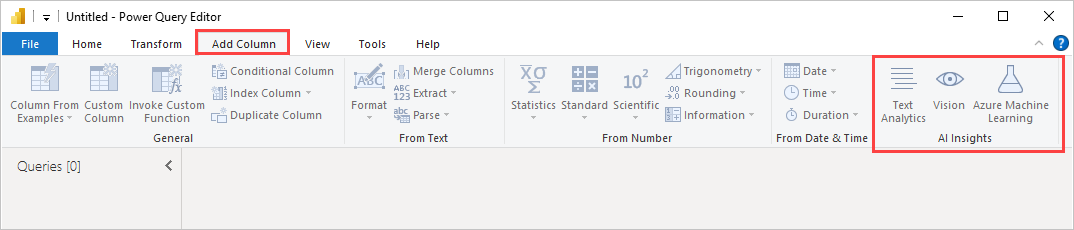
With built-in AI features, Power BI helps users uncover patterns in their data. This includes natural language querying, where users can ask questions and get instant answers from their datasets.
4. Data Modeling Tools
Power BI provides strong data modeling capabilities, allowing users to create relationships between datasets and design comprehensive reports that span multiple data sources.
5. Integration with MS SQL Server
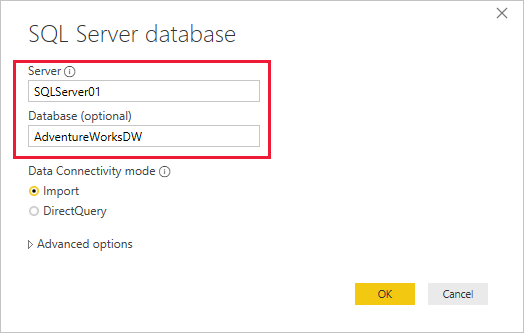
Power BI works with MS SQL Server, making it an excellent choice for SQL users who need advanced data visualization without leaving their existing ecosystem.
Microsoft Power BI Pricing
Power BI Pro: $10/user/month
Power BI Premium: $20/user/month
Free Tier available for individual users with limited features
Customer Support
Business Assistant
Web support
Email support
Other Supported Databases
Azure SQL Database
MySQL
PostgreSQL
Oracle
Final Verdict on Microsoft Power BI
Microsoft Power BI offers a suite of business intelligence tools with advanced data visualization, AI-powered insights, and seamless integration with MS SQL Server. It’s perfect for teams that need deep data analysis capabilities without stepping out of the Microsoft ecosystem.
3. Sisense

Sisense allows integration with Microsoft SQL Server, enabling users to easily connect and analyze data from their SQL databases. By using Sisense, you can quickly pull in data from SQL Server, combine it with other data sources, and create dashboards and visualizations.
This connection supports both live data querying and scheduled data imports, giving users flexibility in handling large datasets. Sisense’s user-friendly interface and SQL support make it an efficient tool for building real-time insights and comprehensive business intelligence from SQL Server data without requiring complex technical setups.
Features of Sisense
1. Secure SSH and Firewall Configurations
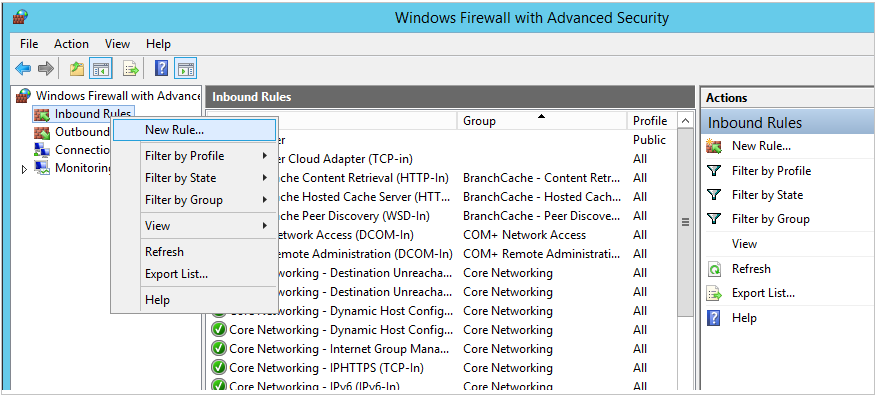
The platform supports secure SSH tunneling and firewall configurations, ensuring safe data transfer and protection during connections.
2. Mixed Mode Authentication
Sisense supports both SQL Server and Windows Authentication (Mixed Mode), enabling flexible and secure access control for users.
3. Data-Level Permissions
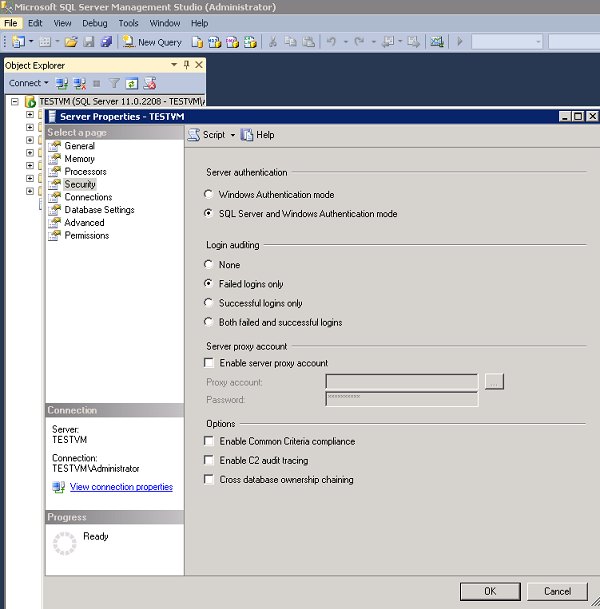
Granular control of data-level permissions ensures that only authorized users can view or modify sensitive information within SQL Server databases.
4. Custom SQL and Code Support
Users can write and execute custom SQL queries directly within Sisense, enabling advanced data manipulation and insights tailored to specific needs.
5. Advanced Query Management
Sisense simplifies the management of complex queries, optimizing performance and reducing the time needed for data extraction and analysis.
6. Cloud Data Pipelines Integration
Sisense integrates with cloud data pipelines, allowing users to merge SQL Server data with other cloud sources for comprehensive analytics.
Sisense Pricing
Custom pricing based on business needs
Customer Support
Email support
Web support
Phone support
Other Supported Databases
PostgreSQL
MySQL
Oracle
Snowflake
Amazon Redshift
Final Verdict on Sisense
Sisense excels in providing a scalable business intelligence solution with deep integration for MS SQL Server. Its custom SQL support and flexible authentication options allow users to tailor their analysis while security features ensure data protection. However, the platform can have a steep learning curve, and complex configurations might require technical expertise.
4. Domo

Domo helps you connect, visualize, and analyze SQL Server data without requiring extensive technical expertise. The platform allows integration with SQL Server, enabling users to access and manipulate large datasets through easy-to-use dashboards.
Domo's data connector simplifies data extraction, transforming complex data into clear visual insights and empowering teams to make quick, data-driven decisions. With Domo, businesses can automate workflows and monitor performance across all functions through a single, unified interface.
Features of Domo
1. Real-Time Dashboards
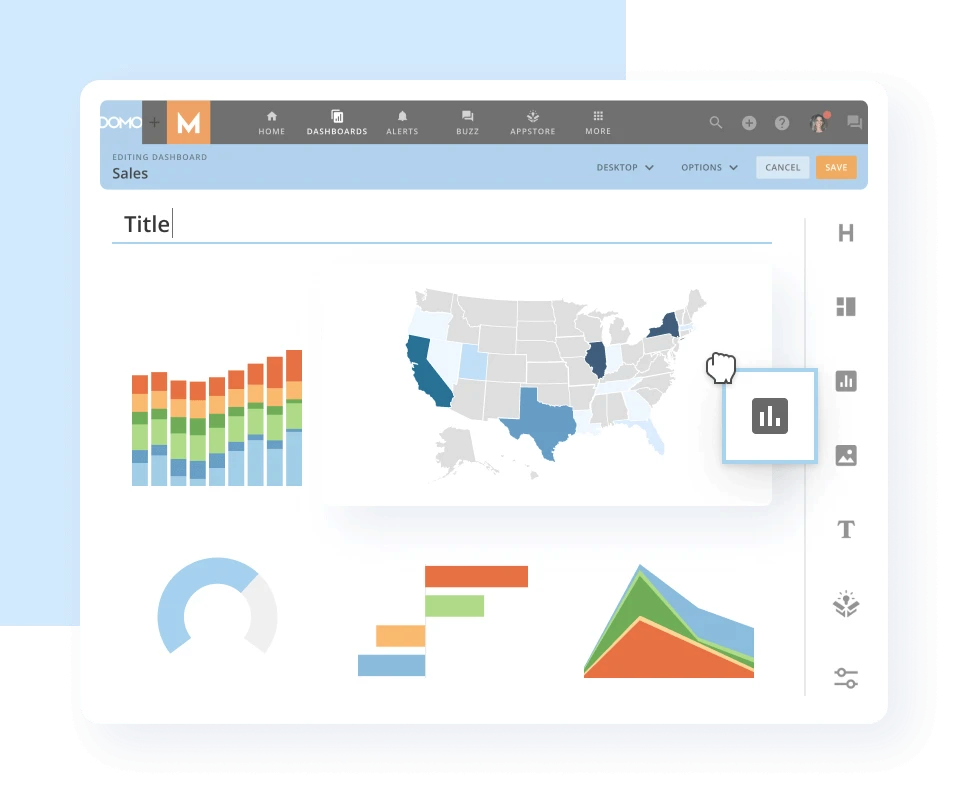
Domo offers dynamic dashboards that allow users to visualize their data in real time. These dashboards are easy to customize, helping businesses make quick, data-driven decisions.
2. AI Analytics
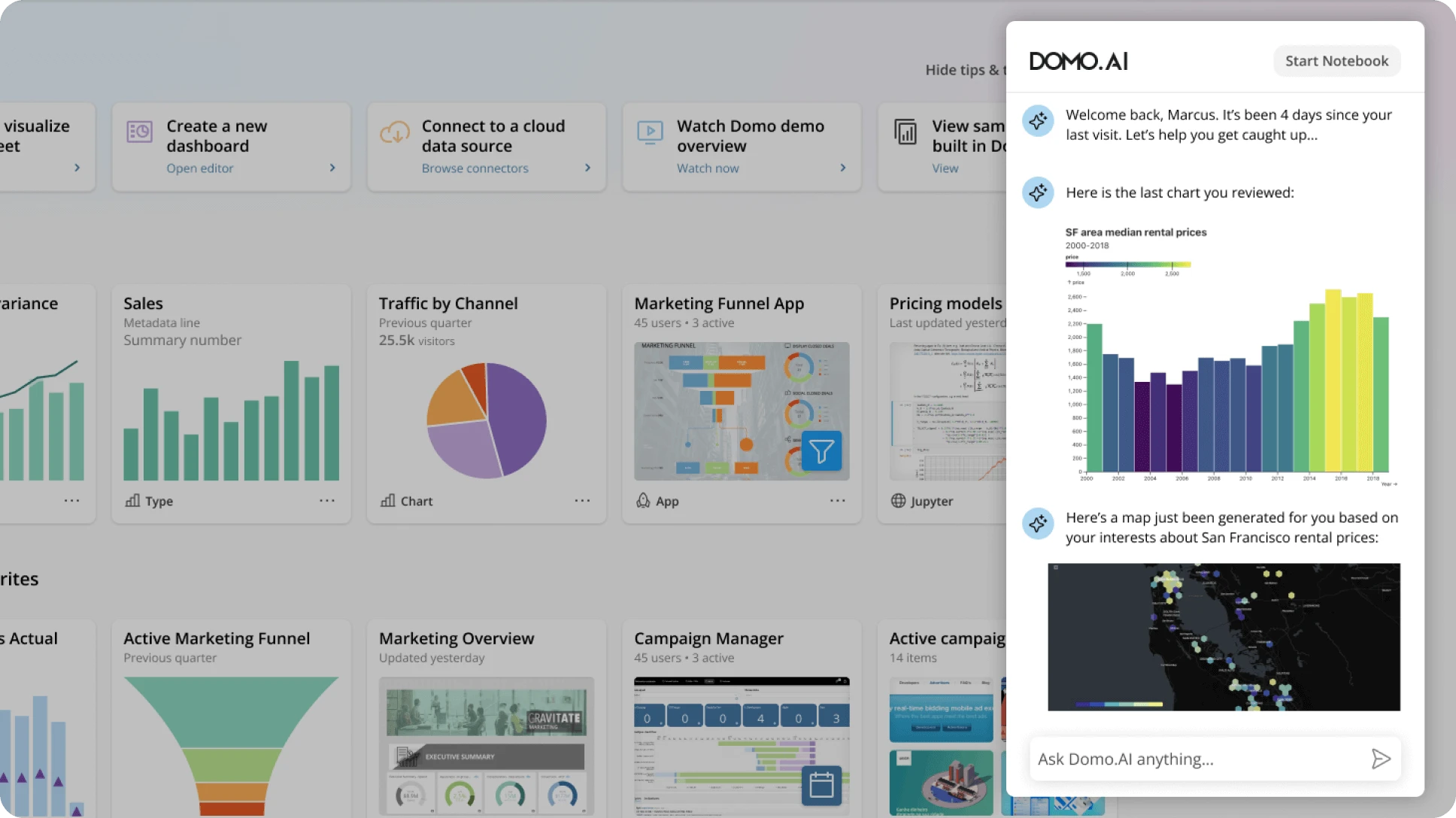
Domo’s AI-driven insights help users understand trends in their data without needing to manually sift through large datasets. The platform offers predictive analytics to forecast outcomes based on historical data.
3. Real-Time Reporting from MSSQL Data Sources
Domo allows you to pull data directly from your Microsoft SQL Server, ensuring real-time reporting and eliminating delays in accessing the most up-to-date information.
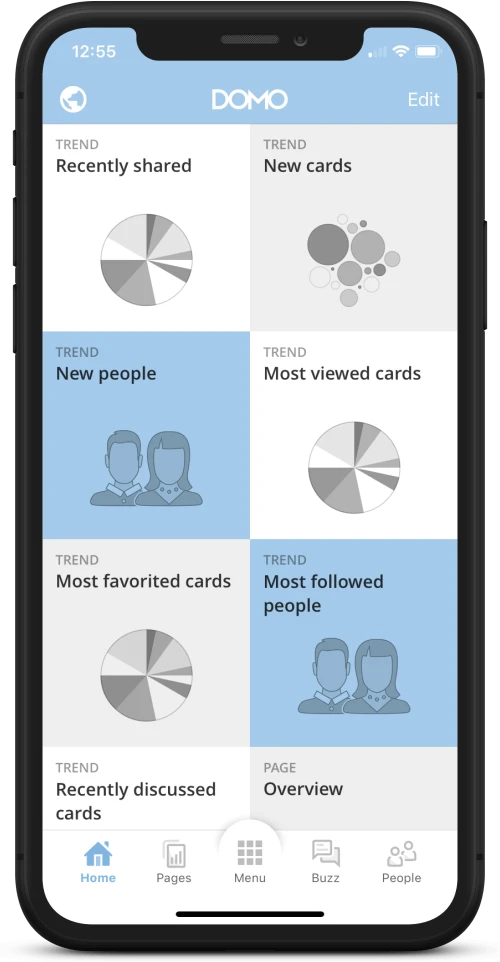
Domo provides mobile apps that allow users to access their dashboards and reports from anywhere. This makes it easier for teams to stay informed while on the go.
4. Always Stay Updated with Fresh Data
With Domo’s automated data refreshes, you can be confident that your reports are always based on the freshest data available, reducing the need for manual updates.
Domo Pricing
Free plan available for limited features
Custom pricing for Pro and Enterprise plans
Customer Support
Email support
Phone support
Web support
Live chat
Other Supported Databases
PostgreSQL
MySQL
Oracle
Google BigQuery
Final Verdict on Domo
Domo is another tool for businesses that need a user-friendly platform to manage SQL Server data. Its strong data visualization and automation capabilities simplify complex data analysis. However, Domo’s pricing can be steep for smaller companies, and some advanced features may require additional learning. Despite this, its accessibility and broad features make it a great choice for businesses looking to harness the power of their SQL Server data effectively.
5. Tableau
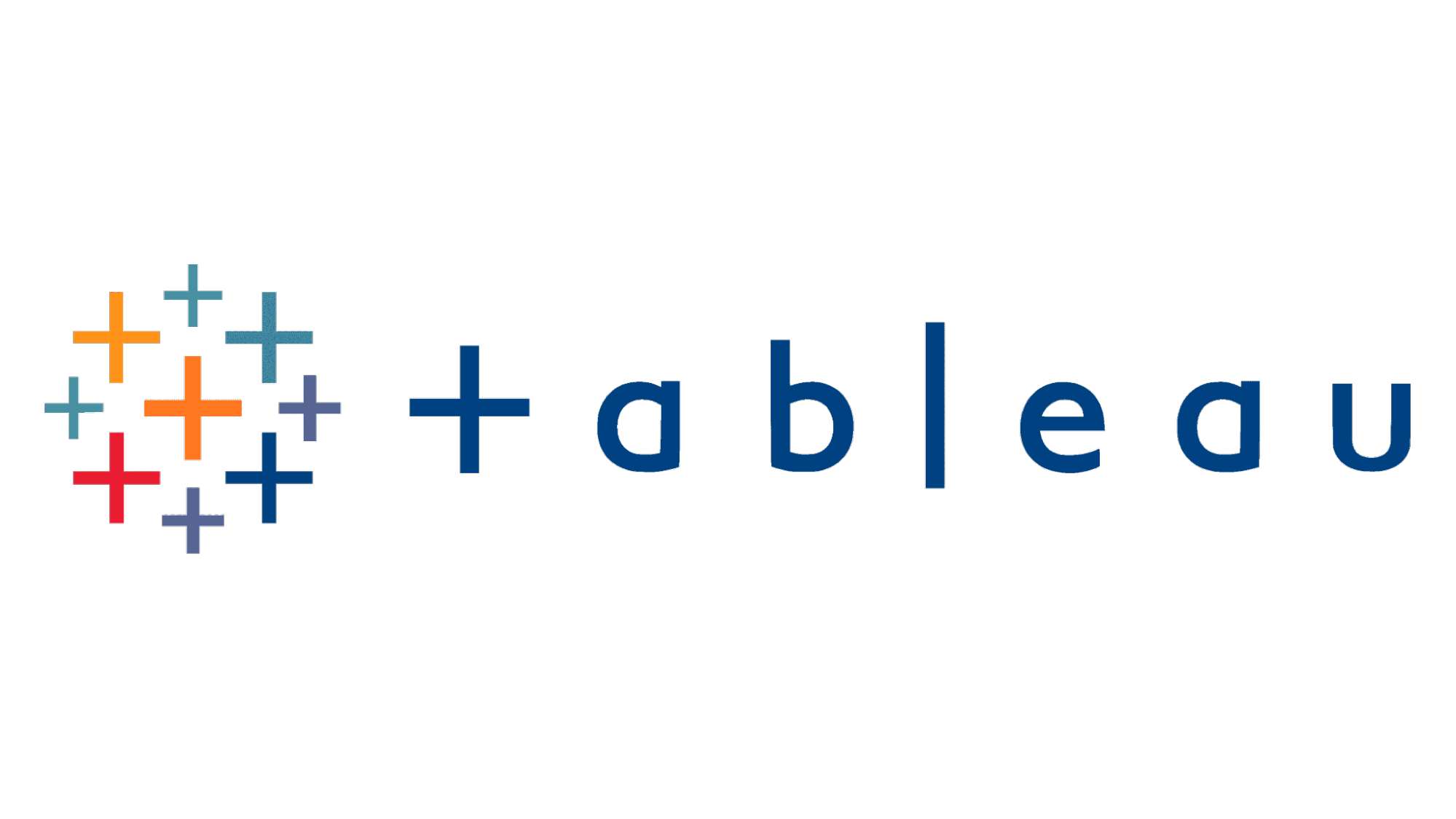
Tableau is a widely used BI data visualization tool that seamlessly integrates with Microsoft SQL Server, enabling users to connect directly to large SQL databases for comprehensive analysis. Its powerful data visualization features allow both technical and non-technical users to explore and visualize data efficiently. Tableau's flexibility and scalability make it an ideal solution for organizations needing real-time insights from large datasets.
Features of Tableau
1. Data Visualization
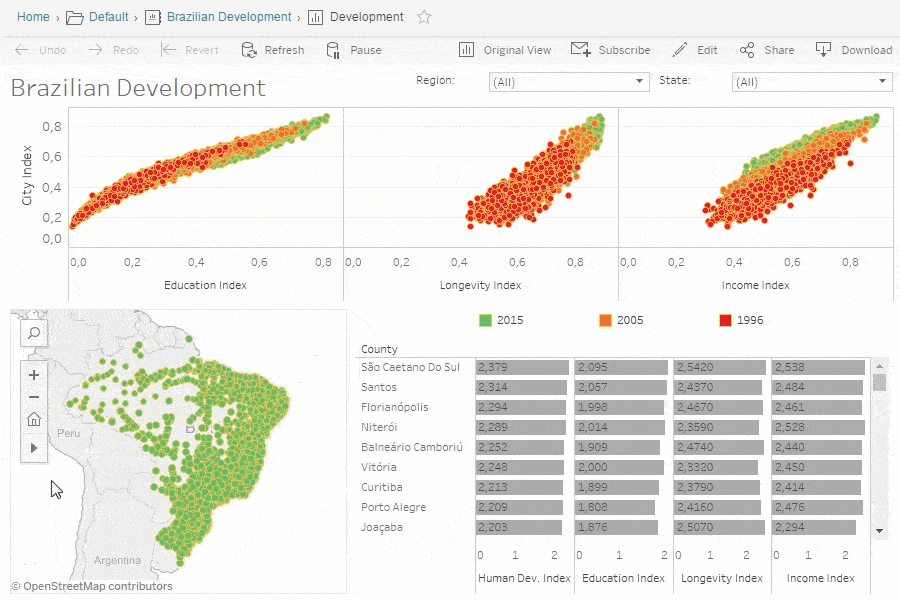
Tableau is renowned for its ability to create visually appealing dashboards. These dashboards allow users to explore data in real time and make informed decisions.
2. Natural Language Querying
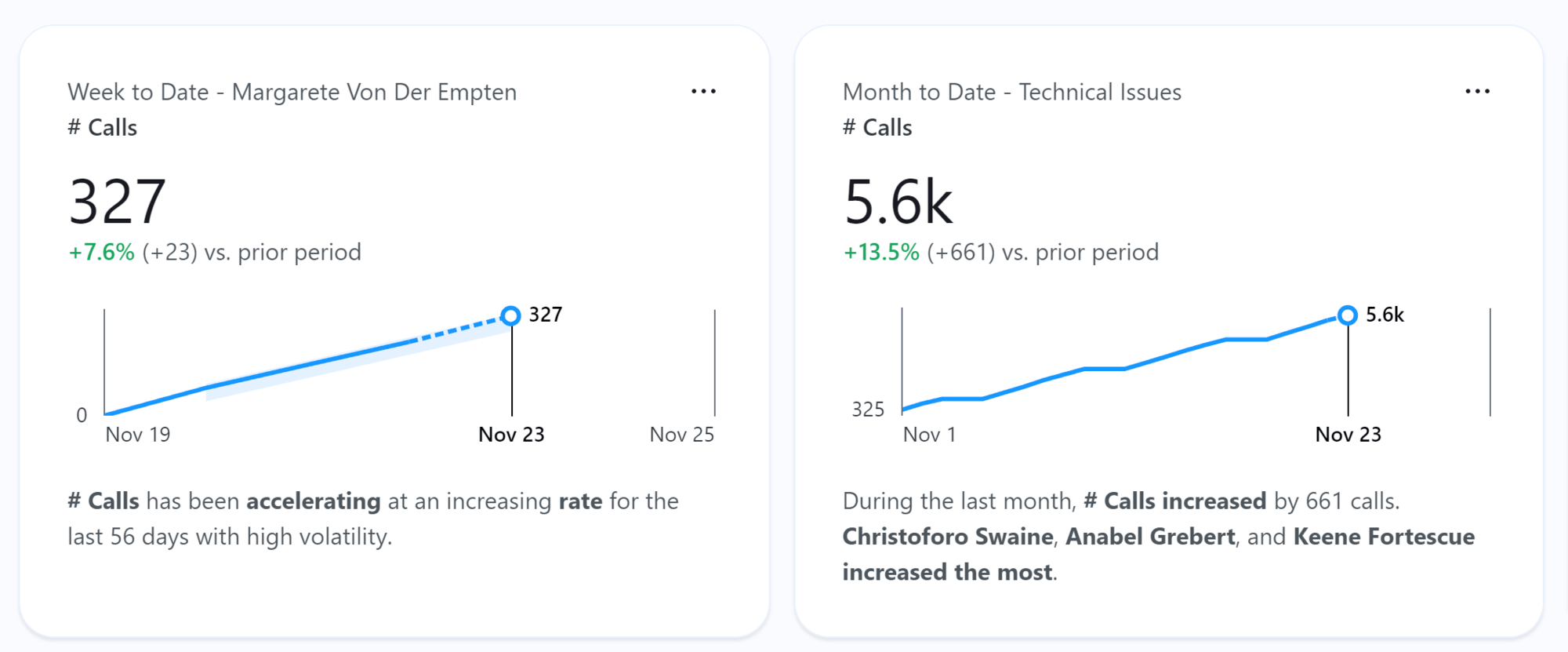
Tableau offers AI-powered natural language processing, enabling users to ask questions about their data and receive instant, visualized answers. This feature simplifies the data exploration process for non-technical users.
3. Platform-Specific Queries
Tableau supports platform-specific queries, optimizing performance by tailoring queries to the SQL Server environment for efficient data retrieval.
4. In-Memory Analytical Engine
Tableau’s in-memory analytical engine allows for faster data analysis, enabling users to explore and manipulate large datasets without performance lags.
Tableau Pricing
Tableau Enterprise Creator: $115 /user/month
Tableau Enterprise Explorer: $70/user/month
Tableau Enterprise Viewer: $35/user/month
Customer Support
Email support
Phone support
Online Documentation
Other Supported Databases
MySQL
PostgreSQL
Oracle
Google BigQuery
Final Verdict on Tableau
Tableau is an excellent business intelligence tool for MS SQL Server, offering powerful data visualization and AI-driven insights. Its collaborative features and support for multiple data sources make it a top choice for teams looking to transform raw data into meaningful insights. However, it may require advanced knowledge to unlock its full potential, and its in-memory processing might use significant resources when dealing with extremely large datasets.
6. Holistics

Holistics is a modern data reporting and business intelligence platform that provides a user-friendly interface for MS SQL Server users. It integrates seamlessly with SQL databases, including Microsoft SQL Server, to help teams build models, reports, and dashboards using code.
Holistics emphasizes flexibility, allowing users to leverage analytics as code and enabling deeper data exploration.
Features of Holistics
1. Data Reporting
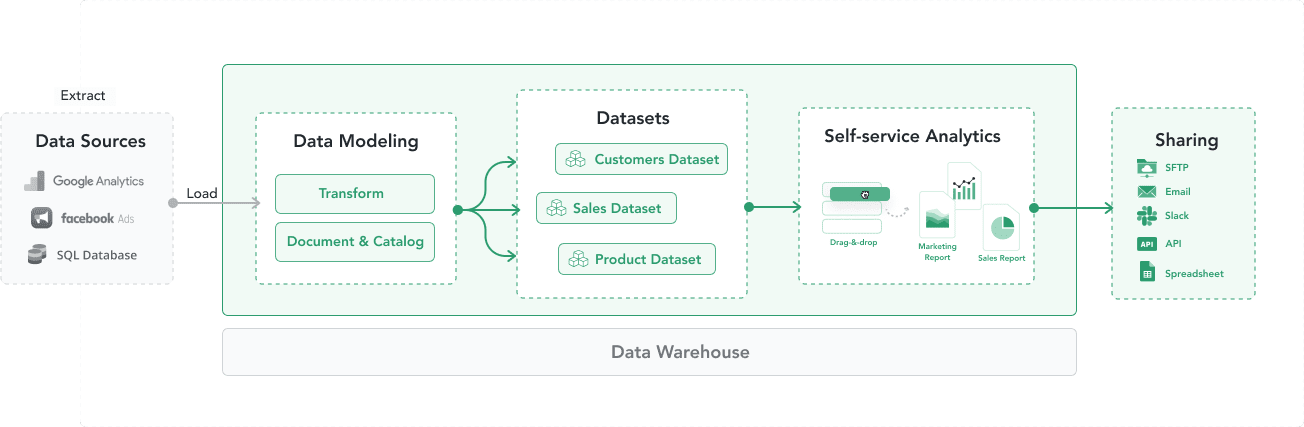
Holistics enables users to generate complex reports from their data, simplifying the process of creating business insights from MS SQL Server data. Reports can be customized to meet the specific needs of the business.
2. Semantic Modeling Layer
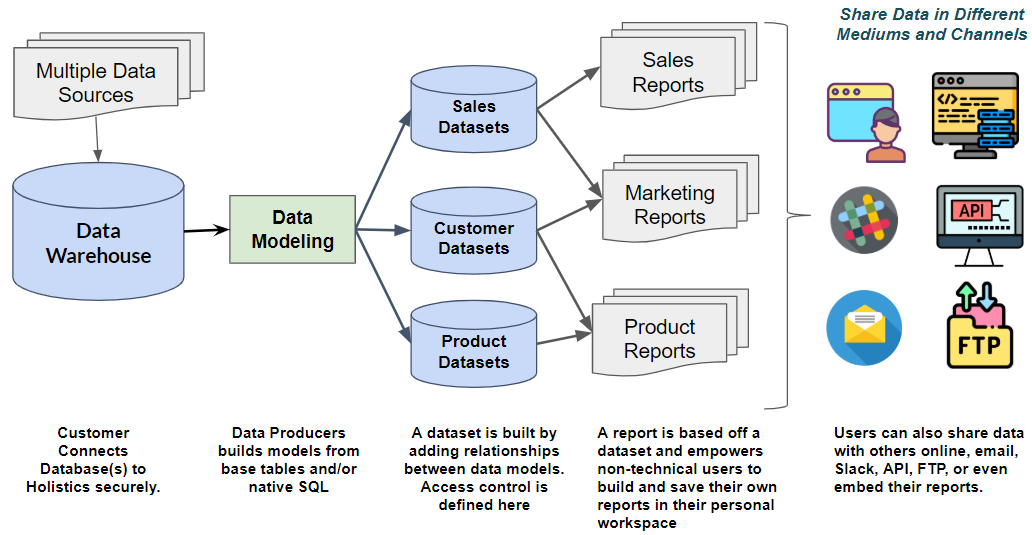
The platform offers powerful data modeling tools, allowing users to define relationships and create unified data models for better analysis.
3. Embedded Analytics
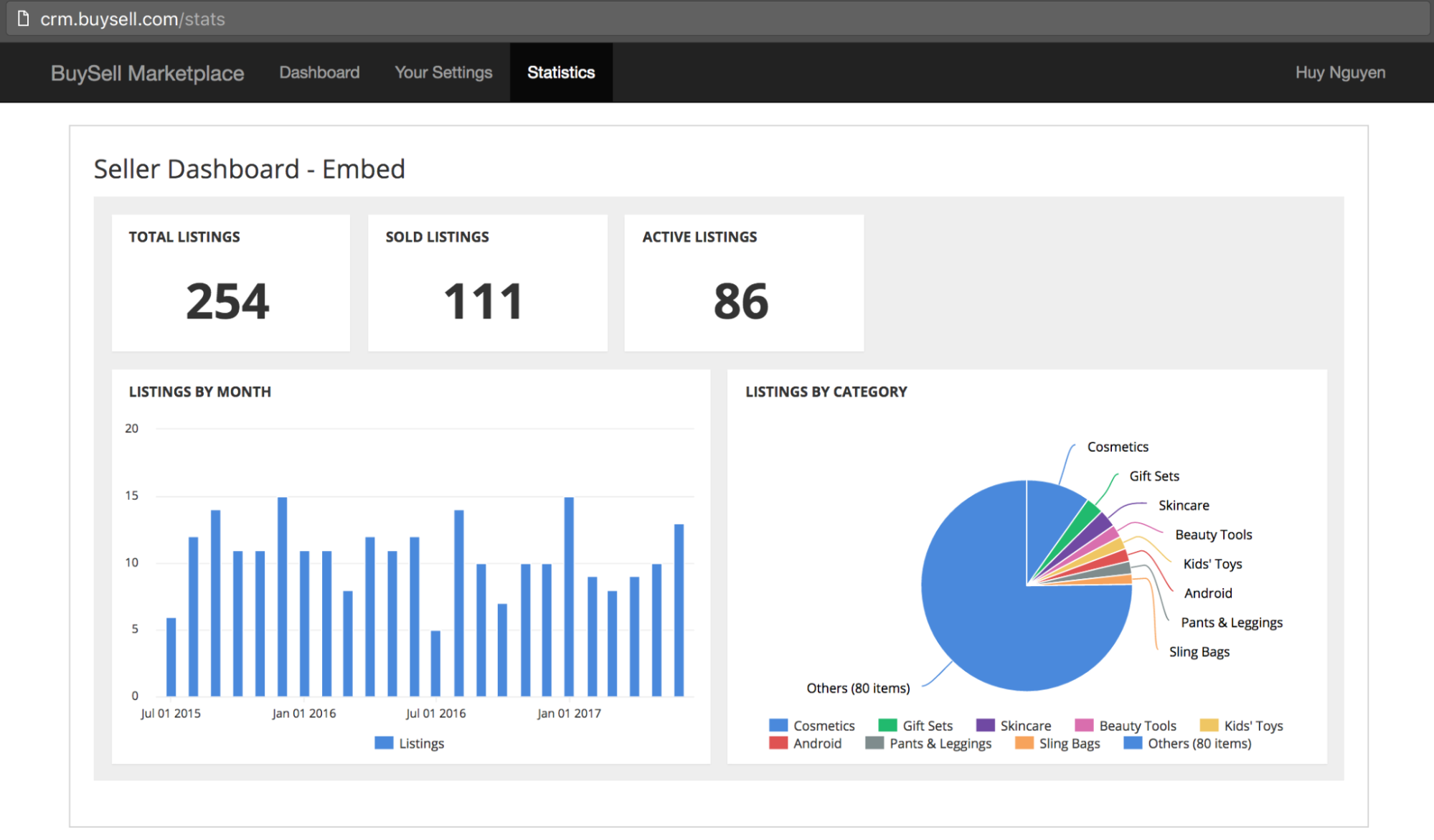
Holistics allows users to embed dashboards and reports into existing applications. This feature is useful for teams that need to integrate BI capabilities directly into their software.
4. Self-Service Analytics
Holistics empowers non-technical users with self-service analytics by allowing them to explore data and generate reports without relying on engineers or analysts.
5. Data Governance
Holistics provides strong data governance features, ensuring that sensitive data is protected and that the right users have access to the right data.
Holistics Pricing
Entry: $150/month, 100 reports, 10 users
Standard: $600/month, unlimited reports, 20 users
Security Compliance Suite: $800/month, unlimited reports, 20 users
Customer Support
Email support
Web support
Blog support
Other Supported Databases
MySQL
PostgreSQL
Google BigQuery
Snowflake
Final Verdict on Holistics
Holistics is one of the best business intelligence tools that simplifies data reporting and modeling for MS SQL Server users. Its ability to handle analytics as code and create self-service solutions makes it a great choice for teams that value flexibility and control over their data. However, its coding-centric approach may require some technical expertise, which could be a barrier for non-technical teams.
7. Metabase
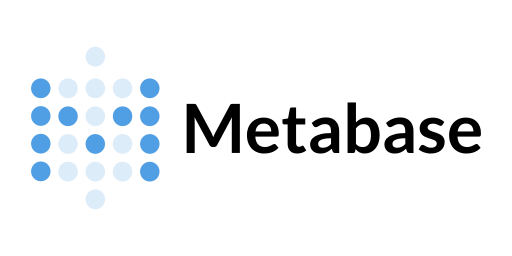
Metabase is an open-source business intelligence tool designed for both technical and non-technical users. It connects to a wide range of databases, including Microsoft SQL Server, and offers an intuitive interface to query and visualize data.
Whether you're running ad-hoc queries or building dashboards, Metabase helps teams access and understand data easily.
Features of Metabase
1. Simple SQL Querying
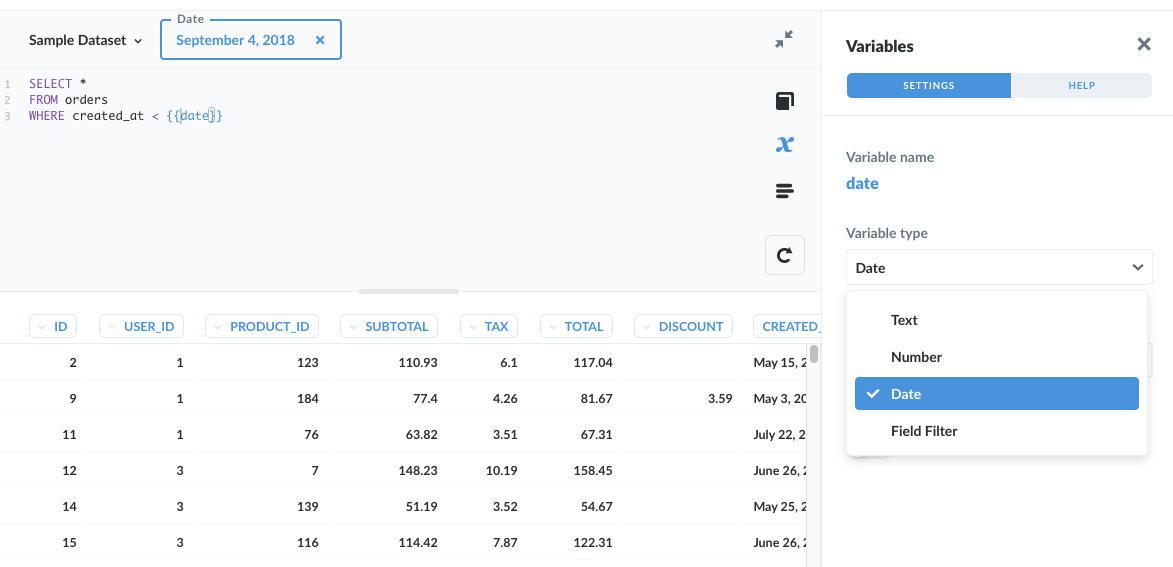
Metabase provides an intuitive SQL editor that allows users to run SQL queries directly on MS SQL Server data. It’s ideal for users who are comfortable writing SQL but want a user-friendly interface.
2. Data Dashboards
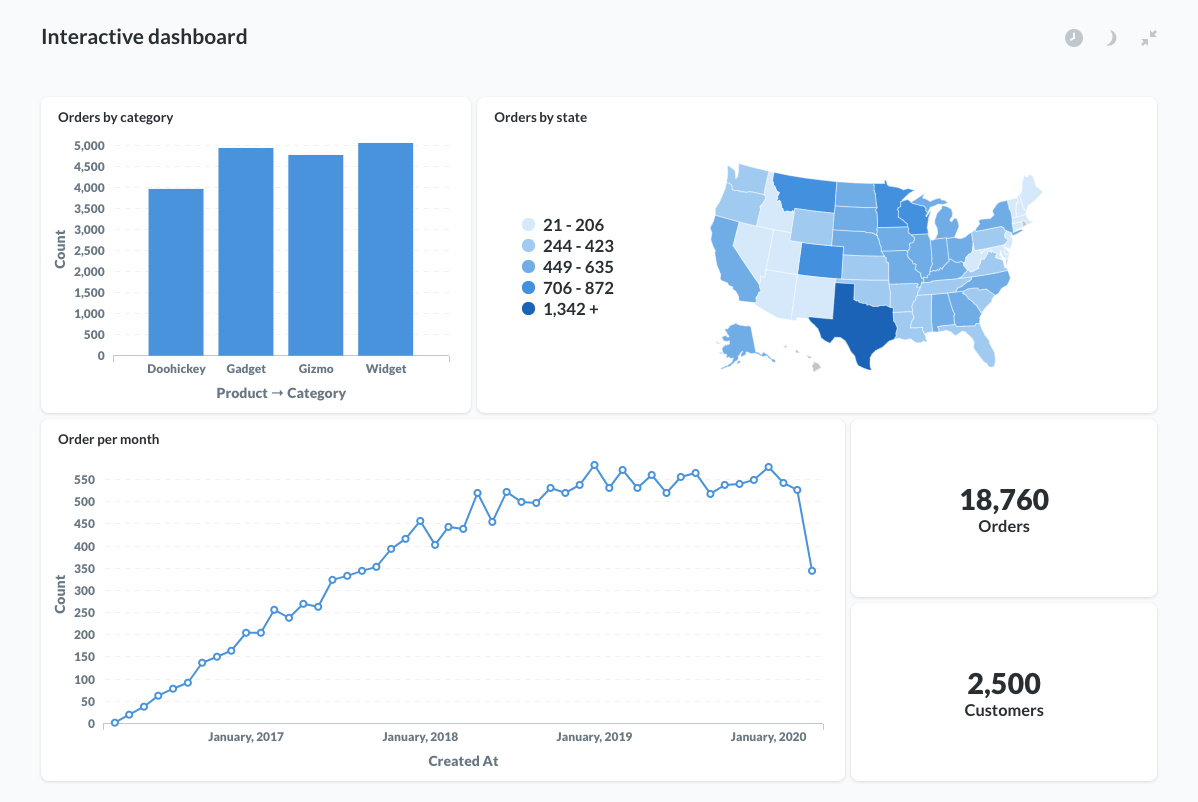
Metabase makes it easy to create dashboards that visualize data in real time. These dashboards can be customized to meet the specific needs of business users and analysts.
3. Embedded Analytics
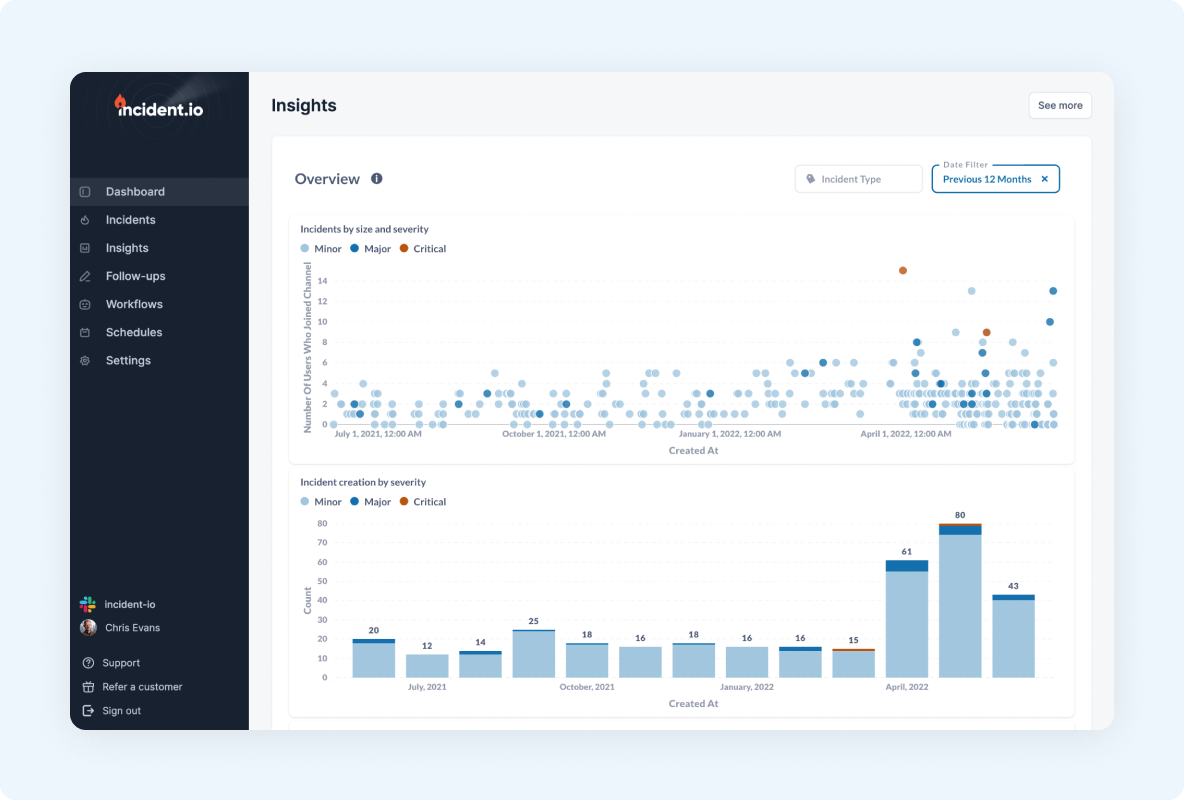
With Metabase, businesses can embed their dashboards and reports directly into their applications, making it easy to share insights with non-technical stakeholders.
4. Single Sign-On
Metabase supports Single Sign-On (SSO) for access across teams, enhancing security and making user management easier.
5. Self-Hosted Option
For businesses that require more control over their data, Metabase offers a self-hosted option, allowing companies to deploy the software on their own servers.
Metabase Pricing
Starter Plan: $85/month, includes 5 users, additional $5 per user/month
Pro Plan: $500/month, includes 10 users, additional $10 per user/month
Enterprise: Starts at $15,000/year (custom pricing)
Customer Support
Email support
Knowledgebase
Community forum
Other Supported Databases
MySQL
PostgreSQL
Google BigQuery
Final Verdict on Metabase
Metabase is a user-friendly and highly accessible BI tool that caters to both technical and non-technical users. Its visual query builder and ability to ask natural language questions make it simple for any team member to access valuable data. However, advanced users may find some limitations in its more complex analytical features.
8. Aqua Data Studio

Aqua Data Studio is an SQL development tool that offers a range of features to streamline database management, query building, and data visualization. Designed for database administrators, developers, and analysts, it supports various databases, including Microsoft SQL Server.
Aqua Data Studio combines an intuitive interface with advanced SQL querying capabilities, making it easier to manage and analyze large datasets.
Features of Aqua Data Studio
1. Database Querying
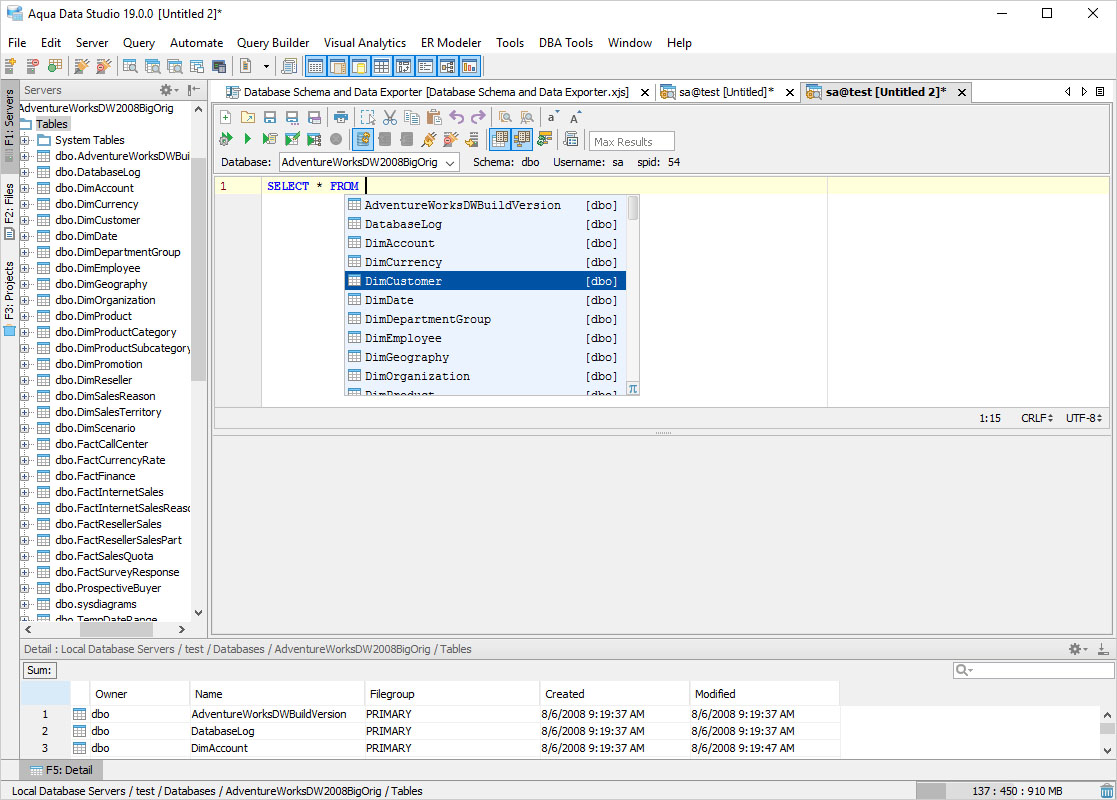
Aqua Data Studio provides an advanced SQL editor that allows users to query MS SQL Server data and other databases. The editor supports multiple SQL dialects, making it useful for teams that work with different database systems.
2. Visual Analytics
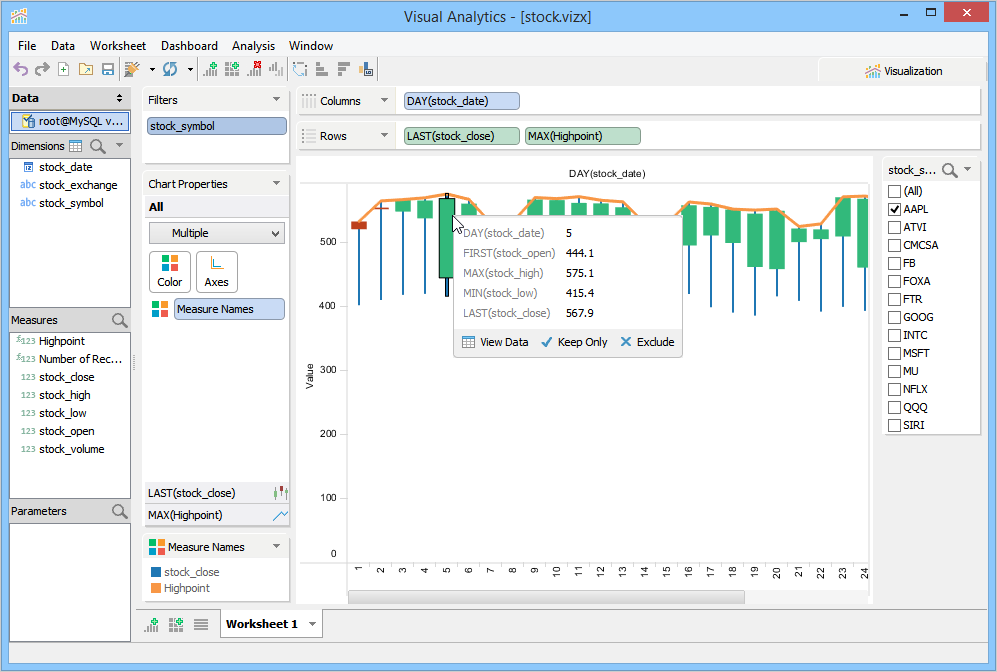
The tool includes powerful data visualization capabilities, allowing users to create custom dashboards and reports from their MS SQL Server data.
3. Data Modeling
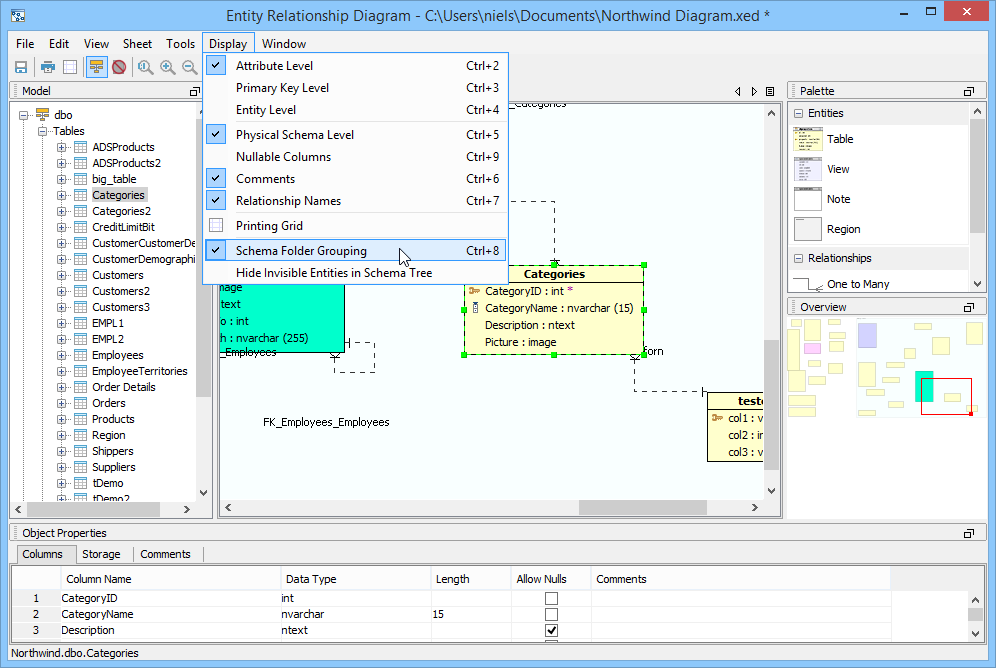
Aqua Data Studio offers a comprehensive data modeling tool, enabling businesses to design and visualize their database structures for better analysis.
4. SQL GUI
The tool’s SQL GUI simplifies database navigation, allowing users to explore and manipulate data without the need for deep SQL knowledge.
5. ER Diagrams
Aqua Data Studio automatically generates Entity-Relationship (ER) diagrams to help visualize database structures, making it easier to understand relationships between tables and optimize database design.
Aqua Data Studio Pricing
Free plan
Standard: $499 per user (12-month license)
Ultimate: $699 per user (12-month license)
Customer Support
Email support
Documentation
Customer Portal
Other Supported Databases
MySQL
PostgreSQL
Oracle
Google BigQuery
Amazon Redshift
Final Verdict on Aqua Data Studio
Aqua Data Studio is a business intelligence tool that excels in querying and visualizing data from MS SQL Server and other databases. Its visual query builder and SQL GUI make it accessible to users of all skill levels, while the ER Diagram feature provides valuable insights into database structures. Although it offers querying tools, some advanced users may find the tool lacking in deeper data analytics capabilities.
9. MicroStrategy

MicroStrategy offers enterprise-grade SQL Server BI solutions designed for large organizations. It integrates well with multiple databases, providing users with the flexibility to run custom SQL queries and manage their data with ease.
With its powerful features, MicroStrategy is ideal for users who want more control over their database queries while using advanced BI tools.
Features of MicroStrategy
1. Enterprise Analytics
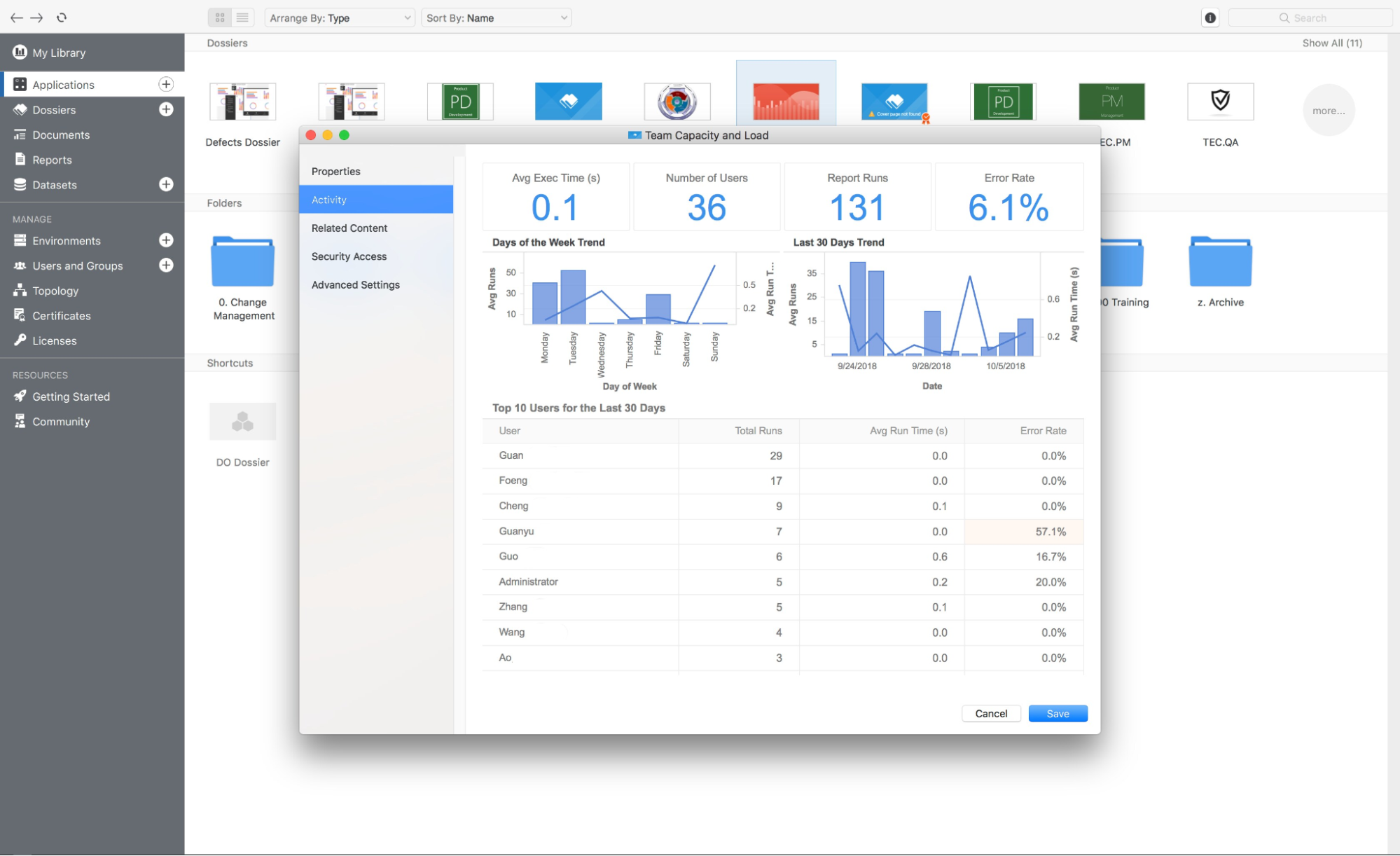
MicroStrategy provides powerful analytics capabilities, allowing businesses to analyze large datasets from MS SQL Server and other databases. Its enterprise-grade features are designed to meet the needs of complex organizations.
2. SQL Query Syntax
MicroStrategy allows users to write and execute SQL queries directly, offering full flexibility for advanced data extraction and manipulation.
3. Freeform SQL Reports
Users can create customized reports using freeform SQL queries, giving them the ability to pull specific data and create tailored analytics reports.
4. Freeform SQL for Updates, Inserts, and Other Database Maintenance Tasks
The platform supports freeform SQL for managing database updates, inserts, and other essential maintenance tasks, making it a versatile tool for both reporting and database management.
MicroStrategy Pricing
Custom pricing based on business needs
Customer Support
Email support
Phone support
Web support
Other Supported Databases
MySQL
Oracle
Google BigQuery
Final Verdict on MicroStrategy
MicroStrategy is an advanced BI platform that integrates well with Microsoft SQL Server, enabling users to connect directly to large SQL databases for custom query management and detailed reporting. It offers powerful SQL functions for database professionals, allowing for deep customization of reports and analytics. While it excels in SQL capabilities, it may be complex for users seeking a more straightforward BI tool for MS SQL Server data analysis.
10. ThoughtSpot
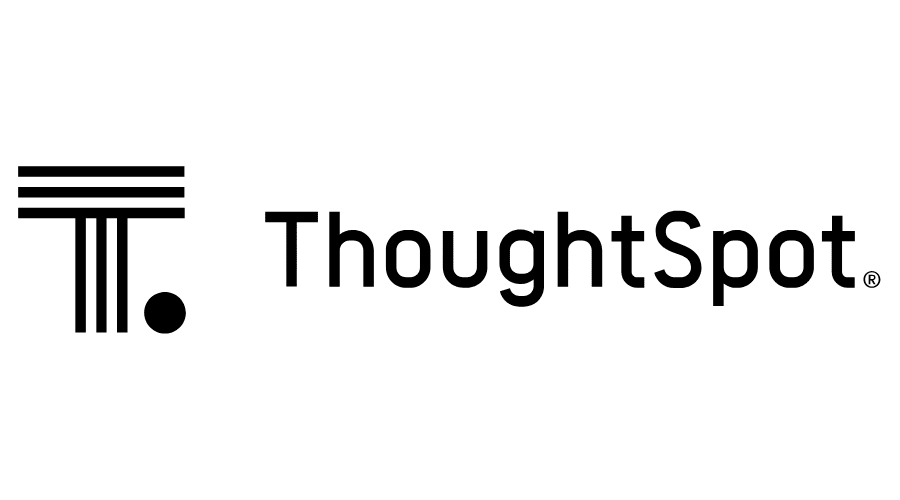
To round off our list, ThoughtSpot focuses on providing augmented analytics and easy-to-use visualization features while integrating with Microsoft SQL Server. It enables users to interact with their data seamlessly through natural language queries and AI-driven insights.
Designed for non-technical users, ThoughtSpot allows anyone to analyze and visualize data effortlessly, making it a powerful tool for companies looking to democratize data access across teams.
Features of ThoughtSpot
1. Search-Based Analytics
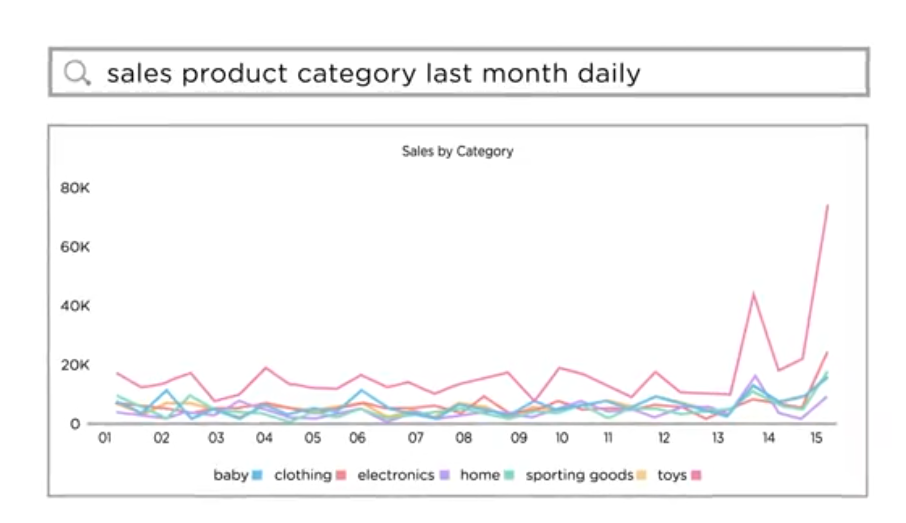
ThoughtSpot allows users to search for data insights using natural language queries. This feature makes it easy for non-technical users to get answers from their data without needing SQL expertise.
2. Operationalize
The operationalize feature lets users integrate analytics into everyday workflows, ensuring that data-driven insights inform real-time decision-making in business processes.
3. Data Visualization
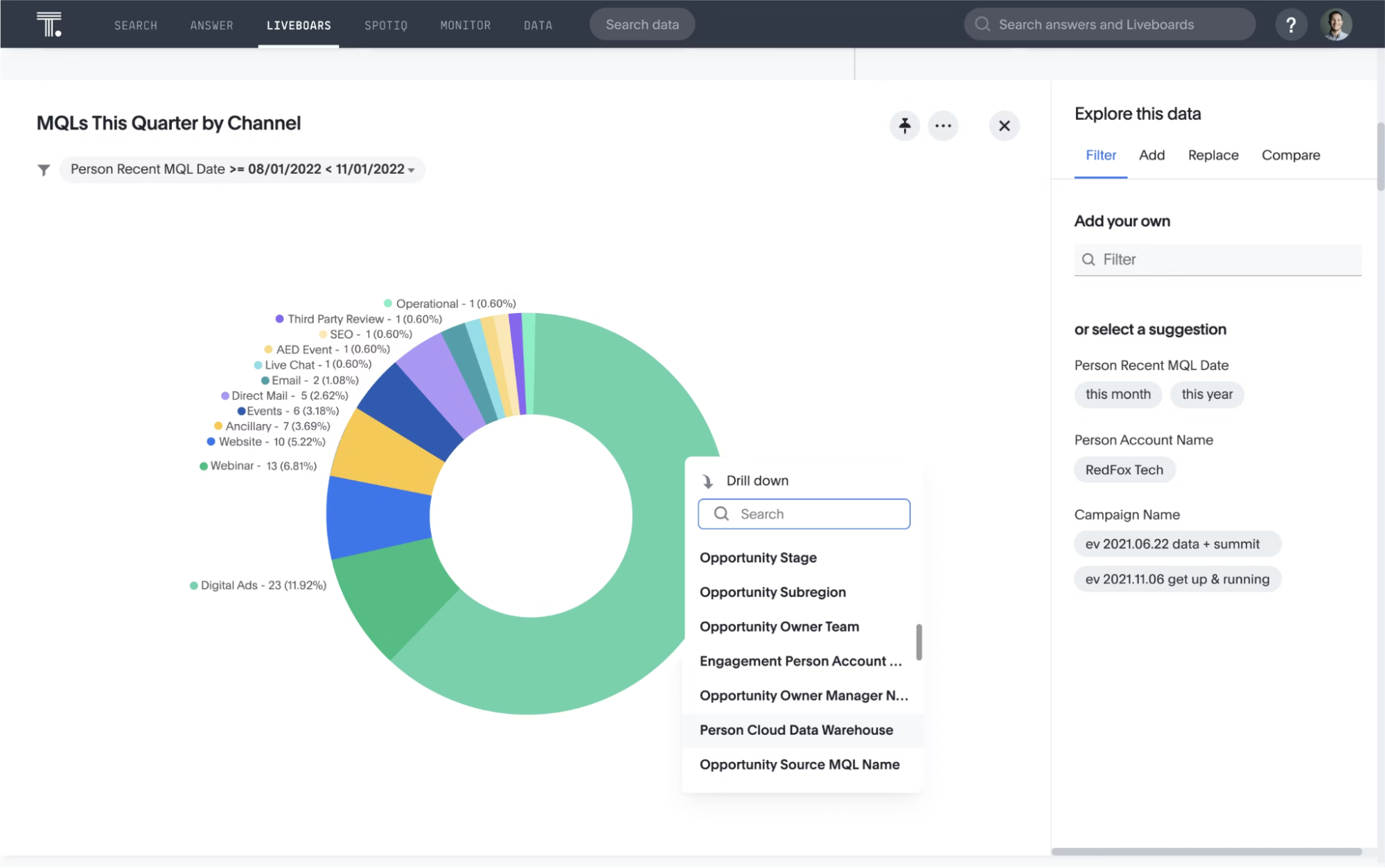
ThoughtSpot provides dashboards that allow users to visualize their data and create reports. These customizable dashboards enable businesses to tailor their visualizations to their specific needs.
4. Auto Analyze
ThoughtSpot’s auto-analyze feature uses AI to scan data and generate actionable insights automatically, speeding up the process of understanding large datasets.
ThoughtSpot Pricing
Essentials: $1,250 per month (billed annually)
Pro: Custom pricing (unlimited users)
Enterprise: Custom pricing
Customer Support
Email support
Live chatbot
Office support
Other Supported Databases
MySQL
PostgreSQL
Google BigQuery
Snowflake
Final Verdict on ThoughtSpot
ThoughtSpot is a powerful BI tool that excels in AI-driven analytics and search-based insights. While it may not be as customizable for power users, its ease of use and rapid data visualization make it an excellent choice for businesses looking to empower teams with data-driven decision-making.
Conclusion
Each of these tools offers its own set of features and benefits, making them ideal for different types of businesses.
However, when it comes to simplicity, minimal learning curve, and AI-powered insights, BlazeSQL stands out. It offers an AI analytics assistant that simplifies SQL querying and report generation, making it perfect for technical and non-technical users.
With BlazeSQL, you don’t have to be a data expert to get the most out of your business intelligence tools. Try BlazeSQL today and experience its ease and efficiency in your data analysis and reporting.



