Our Recommended AskYourDatabase Alternatives in 2024
AskYourDatabase has quickly become a favourite among teams looking for an accessible way to interact with data. It lets users query their databases in plain language without needing SQL expertise. By turning questions into SQL or NoSQL queries, AskYourDatabase offers data insights on demand, bridging the gap between technical and non-technical users. Its AI-powered approach to handling ad-hoc analysis and visualisation has made it popular with organisations needing quick, flexible data access.
That said, AskYourDatabase might not be a one-size-fits-all solution. Some teams might find a better fit in alternative tools due to budget, specific feature requirements, or integration needs. This guide explores top alternatives to AskYourDatabase, such as Holistics, BlazeSQL, Metabase, Redash, and Microsoft Power BI. Each tool brings something unique, whether it’s more robust dashboarding, custom visualisation options, or enhanced reporting capabilities, making finding a solution that best aligns with your team’s data goals easier.
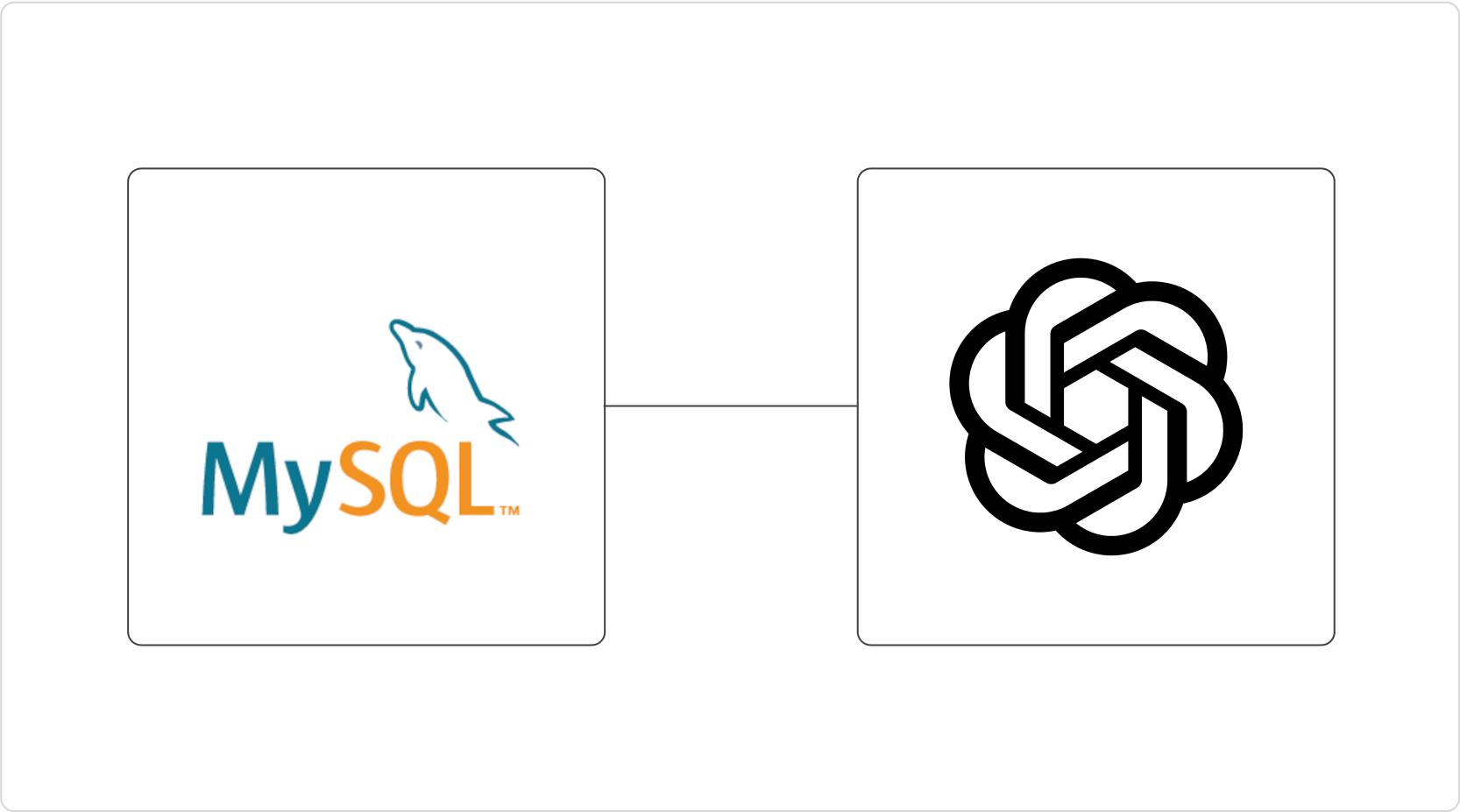
Holistics
Holistics is a robust cloud-based BI platform designed to empower technical and non-technical teams with easy access to insights. With its model-driven approach, Holistics enables data teams to create reusable data models that streamline reporting and analysis, allowing non-technical users to run their queries, explore data, and build reports independently. This makes it easy for employees to access accurate, consistent insights across the company, reducing the need for SQL expertise while enabling data professionals to maintain control over data integrity.
Features
Robust SQL Capabilities: Advanced users can utilise SQL directly within Holistics for more complex needs, unlocking deeper and more tailored analyses to fit specific business questions.
Dynamic Data Exploration: Custom filters allow users to slice and dice data, providing flexibility to view and interpret data from multiple angles, which is essential for ad-hoc analysis.
Embedded Dashboards: Holistics enables teams to embed custom dashboards directly into mobile apps, ensuring stakeholders have quick and easy access to live insights wherever they are.
Effortless Report Sharing: Share reports seamlessly through integrations with Google Sheets, PDF exports, email, Slack, or direct links, making it simple to distribute insights across the organisation.
Live Data Access: Holistics connects directly to SQL databases, allowing for real-time data analysis and up-to-date insights without batch processing or data warehousing lag.
Enhanced Data Security: Secure, encrypted connections protect data integrity, with no storage on external servers, ensuring sensitive data remains safe and accessible only to authorised users.
Limitations
Limited Visualisation Options: While Holistics offers core visualisation capabilities, it may lack some of the more advanced or niche visualisation options in specialised BI tools, potentially limiting flexibility for visually complex analysis.
Data Modelling Knowledge Required: Users need a foundational understanding of data modelling to fully leverage Holistics’ model-driven approach, which could be a learning curve for teams without a data background.
BlazeSQL
BlazeSQL is an AISQL-driven tool designed to simplify data analysis and make it accessible across all business teams. With BlazeSQL, users can type questions in natural language—just as they would if asking a colleague—and get instant insights without needing SQL or technical expertise. By connecting directly to SQL databases, BlazeSQL retrieves and visualises data in real-time, offering a no-code environment that speeds up data-driven decision-making.
Perfect for teams in product management, marketing, sales, and operations, BlazeSQL promotes self-service BI with collaboration-friendly features, strong privacy protections, and an intuitive interface. It empowers users to explore and analyse data independently, boosting efficiency and enabling quicker access to critical insights across departments. Several users have also reported that BlazeSQL is an excellent Tabular alternative.
Features
Interactive Data Visualisation: BlazeSQL provides intuitive dashboards for creating visualisations, such as line and bar charts, with ease. This enhances users' ability to interpret and engage with data visually, fostering better understanding.
AI-Driven Chatbot for Analytics: Its built-in AI chatbot enables users to ask questions in plain language, which BlazeSQL translates into SQL queries. This eliminates the need for technical skills, offering clear and actionable insights in response to natural language queries.
Strong Data Security: BlazeSQL emphasises secure access and data privacy, ensuring that data is handled and protected according to high standards throughout the analysis process.
Database Connectivity: The tool supports quick integration with popular SQL databases, including Snowflake, Microsoft SQL Server, PostgreSQL, and more, allowing teams to connect and start analysing data without hassle.
Automated Reporting: BlazeSQL reduces manual reporting efforts with automated weekly reports, ensuring that teams stay informed with regular data updates.
Team Collaboration: Built-in collaboration tools allow team members to collaborate on real-time data projects.
Supported Databases: BlazeSQL works with various databases, such as Snowflake, Microsoft SQL Server, PostgreSQL, BigQuery, MySQL, MariaDB, and AWS Redshift, making it versatile for different data ecosystems.
Limitations
Subscription-Based Model: A paid subscription is required to access BlazeSQL’s full capabilities, which may be a consideration for budget-conscious teams.
Metabase
Metabase is an open-source business intelligence platform designed to make data exploration simple and accessible, especially for non-technical teams. Metabase's no-code interface enables users to create dashboards, visualisations, and ad-hoc queries without requiring SQL skills, making it ideal for teams looking to access insights without a technical learning curve. The platform offers flexible deployment options—on-premises or in the cloud—and supports over 20 different data sources, including SQL databases, data warehouses, and cloud-based services, allowing businesses to connect and analyse data from various sources quickly. Additionally, if you are already using Metabase in some capacity we also have a detailed guide on finding an alternative to Metabase.
Features
Flexible Querying Options: Metabase accommodates users of varying technical skills, offering both SQL and a Notebook Editor to build complex queries with filters, joins, aggregations, and variables. Thus, it is accessible for both beginner and advanced users.
Visualisation Variety: With an array of visualisation types and dashboards that auto-refresh, Metabase provides dynamic, up-to-date insights, enhancing data exploration through intuitive visuals and suggestions.
Scheduled Reporting: Users can automate updates by scheduling and sharing reports via URL, Slack, or email, ensuring team members have regular access to essential insights.
Embedded Analytics: Metabase’s Enterprise Edition allows for embedded analytics within third-party applications, providing an efficient way for organisations to share insights directly on other platforms.
Comprehensive Database Support: Metabase connects with various SQL and NoSQL databases, offering broad compatibility that makes it adaptable to diverse data environments.
Limitations
SQL Skills Required for Advanced Queries: While Metabase is beginner-friendly, advanced query capabilities still require some SQL knowledge, which may limit its usability for entirely non-technical users.
Self-Hosting Support Limitations: Support for self-hosted instances can be limited unless a separate support package is purchased, potentially challenging teams that need additional technical guidance.
Lacks Advanced Modelling and AI: Metabase is designed for business intelligence and does not support advanced modelling, machine learning, or AI, which may be restrictive for data science-focused teams.
Restricted Sharing: Report sharing requires recipients to have a Metabase account, which can complicate access for external stakeholders and limit open data sharing across organisations.
Redash
Redash is an open-source business intelligence tool that simplifies data querying and visualisation for non-technical users through an easy-to-navigate, SQL-friendly interface. Designed to make analytics straightforward, Redash supports a variety of data sources, offers real-time visualisations, and enables collaborative dashboards, making it ideal for teams seeking functional, no-frills data insights. It connects seamlessly with SQL and NoSQL databases, allows users to schedule automated reports, and sets up data-driven alerts, with flexible deployment options available on-premises or in the cloud. While Redash excels at data exploration and basic BI tasks, it does not support advanced statistical modelling or machine learning, which may limit its application for more complex data science needs.
Features
Advanced Query Editor: Redash offers a flexible query editor compatible with various SQL and NoSQL databases. It supports parameterised queries that enable users to create customisable, reusable reports.
Visualisation Library: The platform includes a robust set of visualisation options, from bar charts and line graphs to tables and maps, allowing users to quickly turn data into actionable insights.
Interactive Dashboards: Redash enables users to build interactive, real-time dashboards by combining multiple visualisations. These dashboards provide dynamic reporting and are easily shareable, fostering team collaboration.
Report Sharing and Embedding: Redash makes it simple to distribute insights and share access to queries and data sources, with options to share reports via links, embed dashboards, and use collaborative tools.
Scheduled Queries and Alerts: Redash allows for scheduled query updates and automated report distribution through email or Slack, while custom alerts notify teams when specific data conditions are met, ensuring teams stay informed with timely updates.
Limitations
SQL Knowledge Required: Redash relies on SQL for advanced queries, which may limit its usability for non-technical users.
Basic Visualisation: Redash lacks some advanced visualisation features in other BI tools, and extensive customisation may require additional technical expertise.
No Built-in Data Modelling: Without built-in data modelling functions, users may need external tools to prepare data for analysis.
Limited User Management and Security: Redash offers basic user management and role-based access controls, which may be insufficient for larger enterprises needing more sophisticated security and permissions.
Power BI
Power BI is Microsoft’s go-to business intelligence tool, perfect for organisations deeply rooted in the Microsoft ecosystem. Known for its powerful data analysis capabilities, Power BI allows users to dig deep into their data with advanced functions using DAX (Data Analysis Expressions), going beyond the typical SQL capabilities. The tool’s interactive dashboards and customisable visuals make it easy for teams to build insightful reports. In contrast, seamless integration with Microsoft apps like Excel, Azure, and Teams helps streamline workflows and data sharing. Power BI’s flexibility to work on-premises and in the cloud means it can scale with organisations of all sizes, supporting data-driven decisions across the board.
Features
Drag-and-Drop Interface: Power BI's user-friendly drag-and-drop design allows users, regardless of technical background, to create reports and dashboards quickly, making it accessible for both beginners and advanced users.
Scalable Dashboards: The platform enables the creation of dashboards that scale well for large organisations with complex data requirements and multiple users, supporting comprehensive, enterprise-wide insights.
Advanced Visualisations: With various visualisation options, Power BI supports highly customisable visuals, allowing for branded, detailed, and intricate data representations to suit unique business needs.
Extensive Integrations: Deep integrated with Microsoft Office applications like Excel and Teams, Power BI makes it easy to share and collaborate on data insights across commonly used tools within the Microsoft ecosystem.
Collaboration Tools: Power BI's dashboards and reports offer collaboration features, enhancing teamwork and data-sharing capabilities, which is especially valuable in larger organisations.
Data Connectivity: It supports a wide variety of data sources, making data import and analysis straightforward. It is also compatible with most SQL and no SQL databases.
Limitations
Proprietary DAX Language: Power BI relies on DAX for advanced analytics, which can be a hurdle for users unfamiliar with it. It requires a specific skill set that may take time to learn and master.
Data Preparation Needs: Power BI performs best with well-prepared data, which can mean extra time and effort for data cleaning and organisation, especially if the source data is unstructured.
Limited Non-Windows Support: While Power BI is optimised for Windows, its features and functionality are limited on other operating systems, and options for Mac users are less seamless, which may be a drawback for teams outside the Windows ecosystem.



