Our Recommended Tableau Alternatives in 2025
Since its launch in 2003, Tableau has grown in popularity and become a trusted tool for thousands of organisations worldwide, thanks to its intuitive interface and powerful data visualisation capabilities.
However, Tableau may not be the ideal fit for everyone due to its high cost, steep learning curve, and limited AI or natural language capabilities out of the box. This guide covers several business intelligence alternatives to Tableau, providing an in-depth look at their features, strengths, and limitations. We'll cover popular options such as BlazeSQL, Power BI, Looker, Google Data Studio, Qlik Sense, Metabase, and some others with a clear overview to help you determine which tool best suits your needs. Additionally, check out this guide if you are looking for a Tableau alternative that is open source.
TL;DR: The best Tableau alternatives in 2025 are:
1. BlazeSQL — Your personal AI data analyst that turns plain English questions into instant insights, eliminating bottlenecks; privacy‑first, warehouse‑direct, no coding required.
2. Power BI — Deep Microsoft integration, affordable per‑user pricing, robust visuals.
3. Qlik Sense — Associative engine for free‑form exploration; hybrid cloud/on‑prem.
4. Looker Studio — 100 % free, easy report sharing, native Google connectors.
5. Metabase — Open‑source, self‑host or cloud; simple drag‑and‑drop plus SQL notebook.
6. Domo — All‑in‑one cloud stack with 1,000 + connectors and full‑featured mobile app.
7. Zoho Analytics — Budget‑friendly tiers, “Ask Zia” AI assistant, 250 + connectors.
8. Sisense — In‑chip engine and rich APIs for fast, embeddable white‑label analytics.
9. ThoughtSpot — Google‑like search and SpotIQ AI deliver live insights on warehouse data.
Choosing the Right Alternative for Your Business Needs
With so many Tableau alternatives available, choosing the right tool isn’t just about fancy features but about how best it fits your business needs. The best tool for your team depends largely on your team’s technical expertise and business goals. Consider these factors when determining what tool best fits your business needs:
1. The Technical Versatility of Your Team
Do you work with a team of data professionals, or is your non-tech team just trying to get insights instantly? If your team prioritises simplicity and natural language querying, platforms like BlazeSQL are great options.
2. Volume and Complexity of Your Data
Ensure the platform can scale if your team works with large datasets from cloud data warehouses. Some platforms can run large queries without experiencing any lag because they are optimised for contemporary data stacks; however, some might need further setup or performance adjustments.
3. The Platform’s Pricing Structure vs. Your Budget
Pricing models vary widely across BI platforms. Some platforms charge based on use, others by feature tier, or storage. If you’re a growing start‑up, prioritise a provider with transparent pricing that won’t increase dramatically as you scale and your needs grow.
4. Data Privacy & Security Policies
If you work in finance, healthcare, or any regulated industry, you should prioritise data security and privacy. Your best choice is a platform that offers security, data privacy, and access control features. A few platforms like BlazeSQL are built with privacy in mind; with their desktop version, your raw data never has to leave your network; it remains within your systems.
5. Customisability and Flexibility of the Platform
The right platform should seamlessly integrate with your existing workflow. Whether you're using BigQuery, Snowflake, or Google Sheets, ensure that your platform choice integrates seamlessly without any complexities.
The Best Tableau Alternatives at a Glance
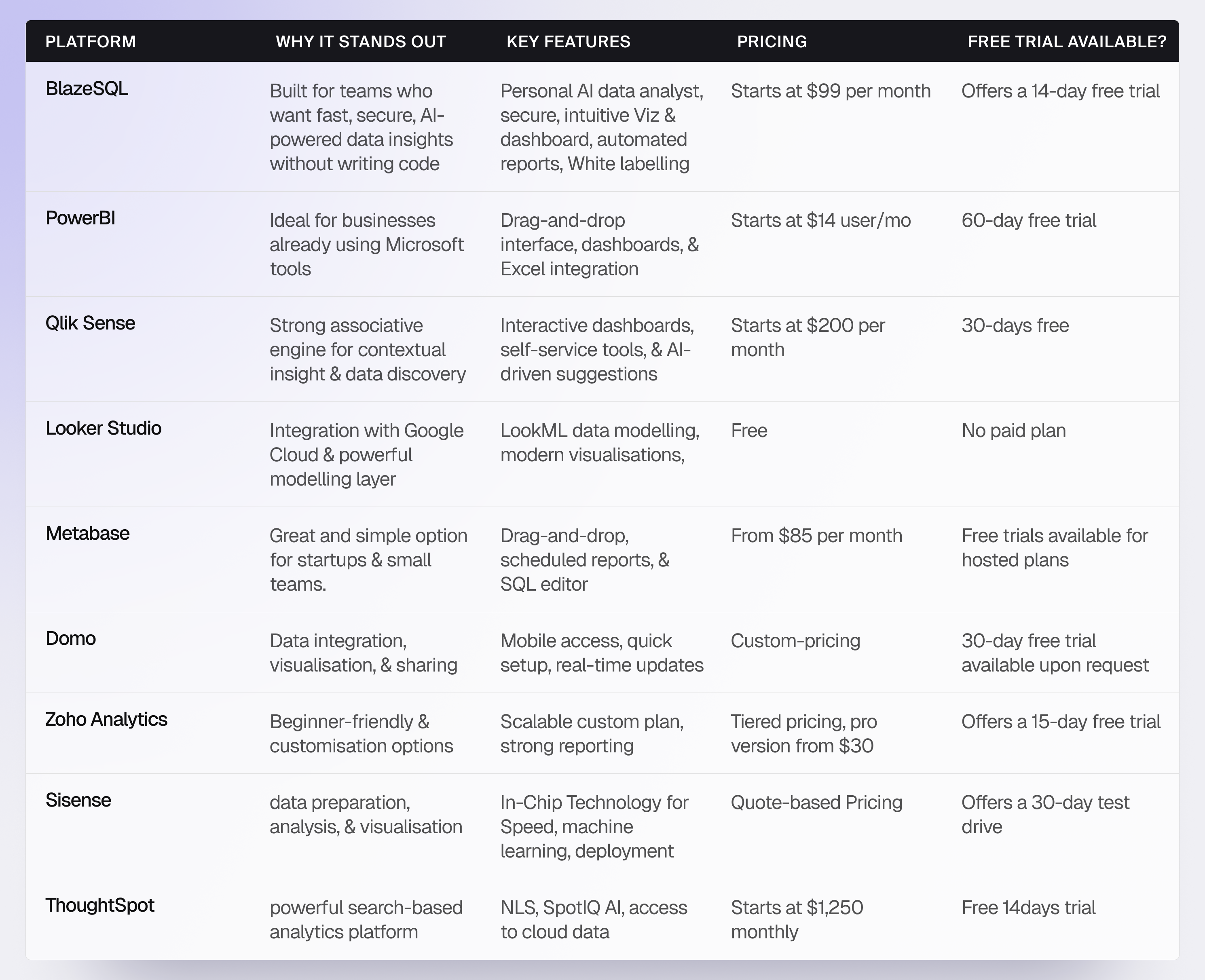
The Best Tableau Alternatives at a Glance
1. BlazeSQL
BlazeSQL is an AI SQL data analyst and conversational assistant. It’s a no-code platform designed to make data analysis accessible to everyone in your organisation. BlazeSQL connects to your SQL databases, allowing you to access the data, which you can then analyse and visualise with or without SQL coding; it’s up to you. The non-technical users will appreciate the no-code approach; it allows you to make informed decisions faster. Often, BlazeSQL users end up using the product when looking for an AskYourDatabase alternative due to its limited feature set.
BlazeSQL is the ideal solution for teams across product management, marketing, sales, and operations who need a simple, self-service BI tool that prioritises collaboration, privacy, and ease of use. BlazeSQL empowers users of all technical skill levels to extract meaningful insights from business data by eliminating the complexities of traditional data analysis.
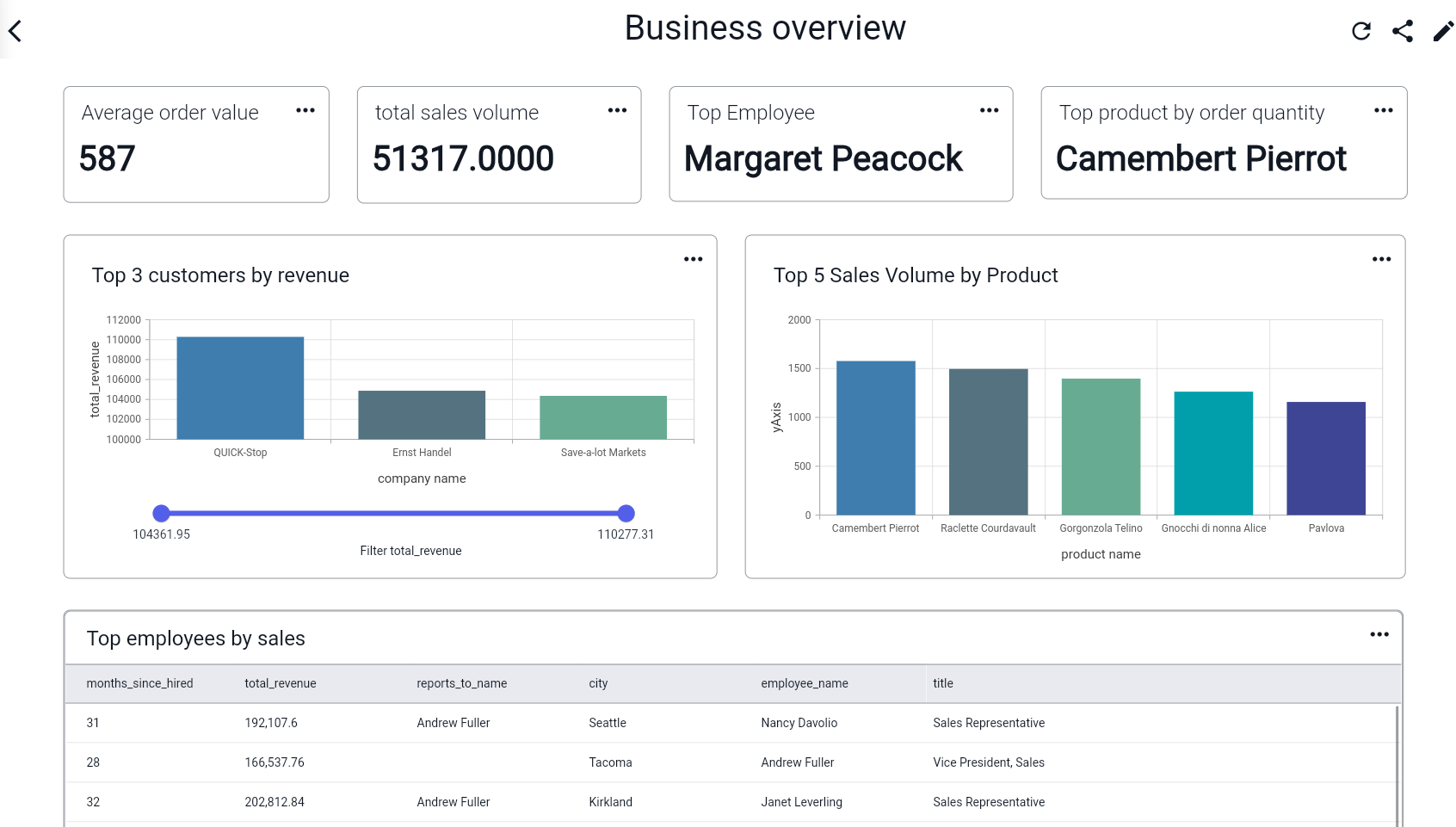
Key Features
- Interactive Data Visualisation: Create stunning, interactive dashboards effortlessly, supporting visualisations like line charts, bar charts, and scatter plots.
- AI-Powered Analytics Chatbot: BlazeSQL’s intelligent chatbot turns your plain-language questions into SQL queries, delivering clear insights and action recommendations without requiring coding or any other technical knowledge.
- Robust Data Security: Sensitive data is never processed on the servers. Database metadata is anonymised for query generation and is only de-anonymised locally on your device. Your data is safe with BlazeSQL.
- Slack Integration: You can call BlazeSQL in your Slack channels and ask any question about your data, and it will quickly analyse your data and return an output.
- Automated Reporting: Schedule customised reports to be generated and delivered at set intervals, keeping everyone informed without needing to generate reports manually repeatedly.
Potential Limitation
- Paid Subscription Required: BlazeSQL offers a free trial for users to explore its features, with full access available only through a paid subscription plan (there is no ongoing free version).
2. Power BI
Power BI, developed by Microsoft, is a top-notch business intelligence tool built to help organisations make sense of their data through easy-to-use analytics and visualisations. It integrates natively into the Microsoft ecosystem, allowing users to create interactive dashboards and real-time visuals that make tracking metrics and sharing insights across teams straightforward. With solid security features like data encryption and row-level security, Power BI keeps sensitive information safe without giving up accessibility and usability.
Key Features
- Drag-and-Drop Interface: Power BI's simple drag-and-drop functionality requires no coding to create reports and dashboards, reducing the learning curve for non-technical users.
- Advanced Visualisations with Customisation: Customise options enable adding themes matching your branding. You can also apply conditional formatting, dynamic data labels, and easy-to-read KPI cards, making informative and visual reports in sync with your brand.
- Microsoft Stack Integrations: Power BI integrates natively with Microsoft Office applications like Excel and Teams, enabling users to share reports and collaborate efficiently across familiar platforms.
- Real-time Collaboration: Power BI’s shared dashboards and reports help teams collaborate effectively, allowing multiple people to tackle data projects simultaneously.
- Data Connectivity: Power BI connects to various data sources, simplifying the import and analysis of data from anywhere.
Potential Limitations
- Steep Learning Curve with DAX: Power BI uses its proprietary DAX language, which can be difficult for unfamiliar users. Troubleshooting DAX queries may require specialised knowledge.
- Data Preparation Requirements: Power BI requires clean, structured data for best results. Messy or unorganised data may require significant preparation time, as the tool does not handle unstructured data well.
- Limited Support for Non-Windows Platforms: While Power BI is optimised for Windows environments, support for Mac and Linux users is relatively poor.
3. Qlik Sense
Qlik Sense's popularity stems from its catering to both technical professionals and non-technical users, making advanced data analysis accessible to everyone. It provides real-time insights, enabling businesses to make data-driven choices with confidence.
Powered by the associative engine inside Qlik Sense, users can break free from the limitations of traditional query-based tools. They can explore data in a fluid, interactive way, allowing them to find hidden relationships, patterns, and trends without being confined to predefined queries or rigid hierarchies.
Features
- Associative Data Model: Qlik Sense keeps every field in memory, so when you select a value (for example, Q1 sales in London), all related fields across every table instantly update to show what is and isn’t connected. This immediate, global filtering helps users uncover hidden outliers, multi-table relationships, and unexpected performance drivers without writing multiple SQL joins or drilling through preset hierarchies.
- Self-Service Visualisation and Reporting: A drag-and-drop interface allows non-technical users to create dashboards and reports independently, making data analytics accessible across all skill levels.
- Smart Search: Let users type any keyword, such as a product name, customer, or region, and instantly return relevant matches across all datasets, fields, and tables. It highlights associations and filters results automatically, helping users uncover insights.
- Cross-Device Compatibility: Qlik Sense supports a native experience on desktops, tablets, and mobile devices.
- Advanced Analytics with R and Python Integration: Integrates with R and Python, supporting predictive and prescriptive analytics for advanced use cases such as sales forecasting, customer churn prediction, and sentiment analysis.
- Collaboration Tools: Users can work together in real time, share insights, and co-develop dashboards, making Qlik Sense ideal for teams that rely on collaborative data analysis.
- Robust Governance and Security: Enterprise-grade governance features, such as Qlik Sense, ensure data accuracy, security, and compliance, making it suitable for regulated industries and large organisations.
- Flexible Deployment Options: Qlik Sense offers cloud, on-premises, and hybrid deployment options, including multi-cloud capabilities, allowing organisations to choose the best setup for their specific requirements.
Potential Limitations
- Steep Learning Curve: Mastering the tool’s full capabilities, especially for advanced analytics, often requires time and training.
- High Customisation Overhead: Extensive customisation, setting up, and configuring complex analytics environments can be time-consuming and might require expert help.
4. Looker Studio
Google Data Studio is a free, cloud-based tool enabling users to create dynamic visualisations easily. As part of the Google Marketing Platform, it integrates smoothly with other GA360 tools, making it a perfect fit for businesses already operating within the Google ecosystem. With its no-code interface, Data Studio is accessible to users of all technical levels, allowing even non-technical teams to build insightful reports. Its straightforward report-sharing features suit smaller businesses and marketing teams looking for an efficient, collaborative way to visualise and analyse their data.
Features
- No-Code Explorer for Ad hoc Queries: Run quick data queries without writing code or using SQL, making data analysis accessible to all.
- Customisable Report Templates: Leverage built-in visualisation options and templates to create reports that allow easy data comparison over time.
- Custom Metrics and Dimensions: Use custom formulas to generate new metrics and dimensions tailored to your specific reporting needs.
- Real-Time Collaboration: Build and edit reports in real-time with your team via Google Drive and share them easily via links
- Native and Third-Party Connectors: Native connections directly to Google services like Google Analytics, Ads, and BigQuery.
- Database Integration: Integrates with SQL databases, such as PostgreSQL and MySQL.
Potential Limitations
- Limited Visualisation and Analysis Capabilities: Compared to more advanced BI tools, the range of visualisations and complex analysis options is restricted.
- Learning Curve for Advanced Features: While basic features are user-friendly, advanced functionalities can be challenging and may require some expert support.
- No Direct Excel Integration: Lacks direct support for Excel integration, which could be a drawback for teams relying heavily on Excel-based workflows.
5. Metabase
Metabase is an open-source BI tool designed to make data exploration feel simple. No coding or SQL skills are needed. Whether hosted on-premises or in the cloud, Metabase’s intuitive interface allows non-technical users to dive into their data, ask questions, visualise the results, and easily share insights. It’s a straightforward, user-friendly solution that is often recommended as a PowerBI alternative that helps teams quickly uncover and communicate insights, making it ideal for businesses looking for accessible, self-service analytics.
Key Features
- Flexible Query Options: Non-technical users can explore data using the visual Notebook Editor, while more advanced users have the option to write SQL for custom queries. This dual approach makes it accessible to beginners while still powerful enough for analysts who need more control.
- Auto-Refreshing Dashboards: Dashboards can be set to auto-refresh on a schedule, ensuring stakeholders always see the most up-to-date data, ideal for real-time monitoring on TV screens or live reporting environments.
- Scheduled Reporting and Sharing: Schedule reports and share them via URL through email or Slack.
- Embedded Analytics: With the Enterprise Edition, Metabase allows you to embed interactive dashboards and charts directly into your applications, internal tools, or customer-facing platforms, enabling a seamless analytics experience.
- Broad Data Connectivity: Supports a wide range of SQL and NoSQL databases.
Potential Limitations
- Basic SQL Knowledge Required: Advanced queries may require basic SQL understanding, limiting ease of use for non-technical users.
- Limited Support for Self-Hosted Deployments: Self-hosted instances can face challenges unless a support contract is purchased, making it harder to manage without in-house expertise.
- Restricted Report Sharing: Shared reports require recipients to have a Metabase account, making it harder to share reports and dashboards with external stakeholders.
6. Domo
Domo is a cloud‑native business intelligence platform that unifies data ingestion, transformation, analysis, and collaboration in one environment. Its drag‑and‑drop interface, extensive catalogue of pre‑built charts, and low‑code tools let business users create custom and ad‑hoc dashboards without relying heavily on IT resources.
Beyond its front‑end visualisations, Domo provides over a thousand data connectors, an in‑memory engine for near‑real‑time refresh, governance controls such as role‑based permissions, and options for embedding analytics or building lightweight apps. These capabilities make it a viable choice for organisations that need to deliver interactive insights to both internal teams and external stakeholders while maintaining control over data access and security.
Key Features
- Fast data processing: With a few clicks and fewer steps, you can analyse large datasets in seconds.
- Mobile App Access: This option enables full access to all features, such as reporting and data visualisation, using the fully functional Domo mobile app.
- Self-Service BI: Offers user-friendly, no-code integrated data science tools for advanced analysis, visualisation, and insight generation without the need for a technical background.
- Third-party Integration Support: Connect easily to a wide range of applications, tools, and data sources.
- All-in-One Data Platform: From ETL to dashboarding, Domo covers your entire data journey in one unified space, reducing tool fragmentation.
Potential Limitations
- Pricing Transparency: Domo’s pricing model is not publicly listed as it is customised based on components related to the platform usage.
- Limited Complex Modelling: Domo requires heavy customisation to handle complex modelling due to its lack of a semantic layer.
7. Zoho Analytics
Zoho Analytics is a user-friendly and affordable BI tool, making it an excellent option for beginners and small businesses. Its drag‑and‑drop‑based report builder, library of prepared visualisations, and guided modelling wizards lower the barrier to entry for users with limited technical backgrounds while exposing SQL and scripting options for analysts who need deeper control. The service is packaged in four pricing tiers that scale by user count, data volume, and refresh frequency, and higher‑end plans can be deployed on dedicated cloud servers to safeguard performance for larger workloads.
Zoho Analytics supports more than 250 data connectors (including CRM, accounting, and marketing apps), automated data‑prep pipelines, and AI‑assisted insight generation through its Ask Zia conversational interface.
Key Features
- Easy-to-Use Interface: Zoho is built for simplicity. Its intuitive drag-and-drop interface makes creating dashboards easy, even for non-technical users.
- AI-Powered Assistant: Ask Zia, its AI assistant, your data questions in simple English, and it answers in natural language.
- Customisable Reports: Build custom reports, charts, and dashboards to suit your team’s exact needs, and share them securely with your team members.
- Affordability: Zoho is one of the most affordable BI platforms, making it ideal for small teams just getting started with data analytics. It offers powerful features without a steep learning curve.
Potential Limitations
- Price Increases with Data: While pricing starts low, it can get pricey as you add more teams and data volume increases.
- Performance Limitations: Performance can slow down with complex queries or high-volume datasets, limiting the scalability and responsiveness for larger enterprises with substantial data demands.
8. Sisense
Sisense is a self-service, cloud-based analytics platform known for its flexibility in embedding dashboards directly into applications. This platform has built-in AI, embedded analytics, and proprietary in-chip technologies integrated to speed up processing. It allows you to create custom and white-label dashboards, visualisations, and reports using drag-and-drop functionality. Sisense supports a hybrid architecture that lets organisations keep sensitive data on‑premise while leveraging cloud scalability.
Key Features
- In-Chip Technology for Speed: Sisense uses an in-chip data engine designed for high-speed data processing, allowing you to run complex queries and process large datasets without delays.
- Single-stack Architecture: The platform combines data preparation, analysis, and visualisation, removing the need for multiple tools.
- AI and Machine Learning Integration: It integrates with machine learning and AI models, making it easy to run advanced analytics and to create predictive and valuable recommendations.
- Easy Dashboard Creation: Build and customise your dashboards with an intuitive drag-and-drop interface designed for technical and non-technical users.
Potential Limitations
- Complex deployment: Implementing the complex deployment process can take a lot of resources.
- Additional configuration: Sisense requires additional configuration to optimise the performance of large datasets.
9. ThoughtSpot
ThoughtSpot is a modern business intelligence platform that makes it easy to explore data, ask questions, and get instant answers, regardless of your technical skill. Its AI‑driven query engine translates plain‑language questions into optimised SQL, eliminating the need to code or rely on data specialists. If you prioritise speed, simplicity, and self-service analytics, think ThoughtSpot. The platform also integrates with major cloud data warehouses and supports embedding search‑driven analytics directly into other applications.
Key Features
- Live Analytics: You can work with real-time, fresh data at all times by connecting directly to cloud data platforms such as Snowflake and BigQuery.
- AI-Powered SpotIQ: ThoughtSpot has a built-in AI, SpotIQ, that automatically scans your data for patterns, trends, and anomalies you might not even think to look for.
- Natural Language Query: It allows you to interact with data by typing in natural language queries, making it accessible even to those without a technical background.
- Embedded Analytics: Developers can embed ThoughtSpot’s search‑driven analytics and interactive Liveboards directly into web or mobile apps, delivering insights to users in their everyday workflow.
Potential Limitations
- High Pricing: ThoughtSpot might not be the most cost-effective option for smaller teams because it is typically priced for mid-to-large businesses.
- Limited Visualisation: Creating more tailored visualisations or complex analytics might require more effort.
Frequently Asked Questions
What does BlazeSQL offer that Tableau doesn’t? You can analyse data using BlazeSQL by telling the chatbot the question that needs answering in plain English; No coding required. Unlike Tableau, it prioritises speed and efficiency for non-technical and technical users and leverages AI to generate insights quickly. It was also designed with privacy in mind and is lightweight.
What is the best alternative to Tableau in 2025? The best alternative will depend on your priorities, like cost, AI features, governance, or API integration. BlazeSQL is a strong choice if you value natural‑language querying for analysing data and visualisation, while other teams may prefer Power BI for Microsoft‑stack alignment or Looker for its semantic model.
What kind of support does BlazeSQL offer? BlazeSQL offers in‑app chat, prompt email support, and a searchable knowledge base with step‑by‑step guides and videos. Larger teams and enterprise customers can upgrade to dedicated assistance that includes an account manager, priority response times, and tailored onboarding sessions.
Can BlazeSQL handle large data sets like Tableau? Yes. BlazeSQL queries data warehouses such as Snowflake, BigQuery, SQL Server, and Redshift directly, so it can analyse billions of rows without first moving or sampling the data. Its column‑pruning, query‑push‑down, and result‑caching features keep dashboard response times competitive with Tableau, provided the underlying warehouse has adequate capacity.
Is BlazeSQL suitable for non-technical users? Absolutely! One of BlazeSQL's biggest strengths is its easy-to-use interface and natural language querying. It is ideal for data analysts, business users, and executives, regardless of their technical expertise.
How secure is my data with BlazeSQL? BlazeSQL prioritises privacy and security, processing only metadata (like table and column names) to answer queries. It also has a desktop version, so your data doesn’t need to leave your environment. It is a safe choice for teams concerned with data privacy.



