10 Best Reporting Tools for Snowflake
If you're using Snowflake to manage your data, you probably need good reporting tools to make sense of all that information. With so many options available, it can be hard to pick the right one for your needs.
The right tool can greatly improve how your team processes, visualizes, and acts on data, making it easier to utilize Snowflake’s full potential. Whether you need real-time insights or advanced reporting, finding the best fit can streamline your team's data-driven decisions.
List of The Top 10 Snowflake Reporting Tools
1. BlazeSQL
2. Metabase
3. Qlik
4. Tableau
5. Datameer
6. Holistics
7. Power BI
8. Looker
9. Toucan Toco
10. Sigma
1. BlazeSQL
BlazeSQL connects with Snowflake, acting as an AI analytics copilot that simplifies data analysis through visual insights and natural language queries, enabling users to generate insights quickly and with minimal technical effort. It’s ideal for teams in product management, marketing, sales, and operations who need quick access to data with minimal technical effort, thanks to BlazeSQL’s easy-to-use AI interface.
By interacting with BlazeSQL's AI chatbot, users can generate charts and dashboards effortlessly by simply asking questions. BlazeSQL’s AI-driven assistant helps users create reports, visualizations, and actionable insights, automating reporting and decision-making for Snowflake users.
Features of BlazeSQL
1. Data Visualization
BlazeSQL simplifies data analysis by allowing you to visualize data through simple questions. The AI-driven chatbot retrieves and displays insights, making your Snowflake data easy to understand without having a need for technical skills.
2. AI-Analytics Copilot
It is your personal AI analytics copilot and chatbot that allows users to input natural language queries, generate SQL queries, and handle data analysis, making insights faster and accessible to everyone. It saves time for technical users and empowers non-technical ones with easy access to data insights.
3. Data Security
BlazeSQL ensures top-level data security by adhering to strict encryption protocols and secure access controls. Your data remains protected throughout the entire analysis process, safeguarding both storage and retrieval.
4. Weekly AI-Generated Reports
BlazeSQL simplifies weekly changes in reporting with AI-driven automation, reducing the time and effort required to generate detailed reports from Snowflake data.
5. Team Collaboration
The platform supports collaborative work environments, enabling teams to share dashboards, insights, and reports easily.
BlazeSQL Pricing
- Blaze Pro: $39/month
- Blaze Advanced: $99/month
- Blaze Team: Starting at $149/month
- Blaze Team Advanced: Starting at $499/month (includes 3 users, $75 per extra user)
- Blaze Enterprise: Custom pricing is available
Other Supported Databases
- PostgreSQL
- BigQuery
- MySQL
- AWS Redshift
- Microsoft SQL Server
Final Verdict on BlazeSQL
For Snowflake users, BlazeSQL offers an unmatched combination of AI-driven simplicity, automated reporting, and minimal setup, making it a top choice for businesses looking for fast, actionable insights. The platform’s automation features and intuitive and user-friendly interface enhance productivity by reducing manual efforts and providing real-time insights.
Start using BlazeSQL with Snowflake today and simplify your data reporting!
2. Metabase

Metabase works great with Snowflake, making it easy to explore and visualize large datasets. Connecting directly to your data warehouse, allows you to ask questions and receive clear, easy-to-understand reports, automating the process of data analysis for users of all skill levels.
It simplifies querying and exploration, enabling teams to turn raw information into actionable insights without the need for complex coding.
Features of Metabase
1. Customizable Dashboards
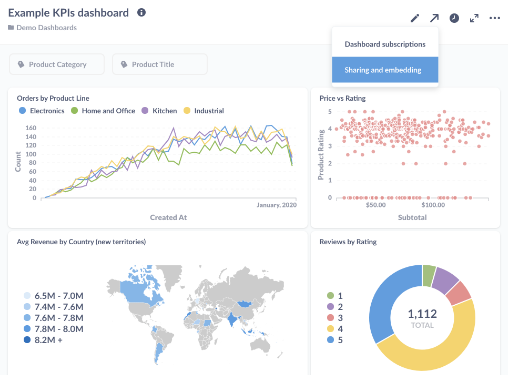
Metabase offers customizable dashboards where you can view real-time data from Snowflake. These dashboards are easy to create and share.
2. Data Visualization
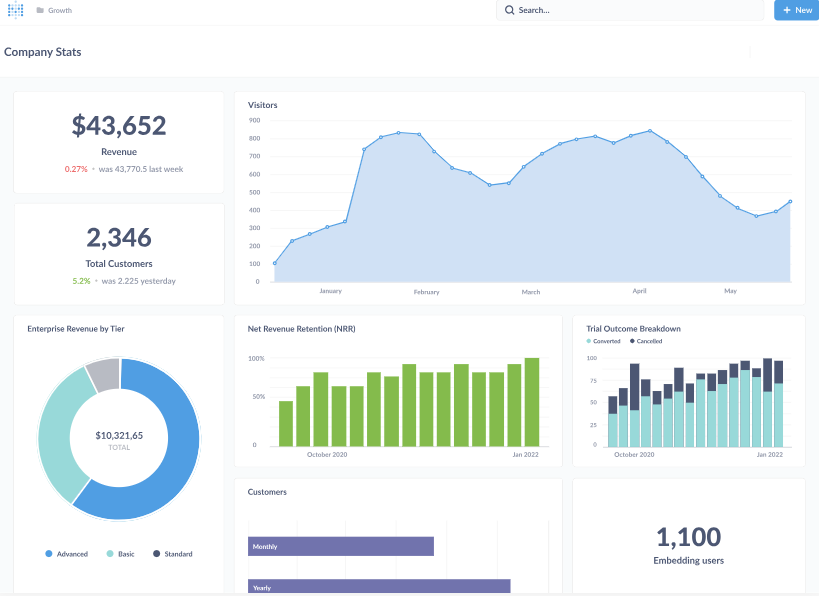
Metabase includes a data visualization tool to create various reports, from bar charts to heatmaps, helping teams make data-driven decisions.
3. Embedded Analytics
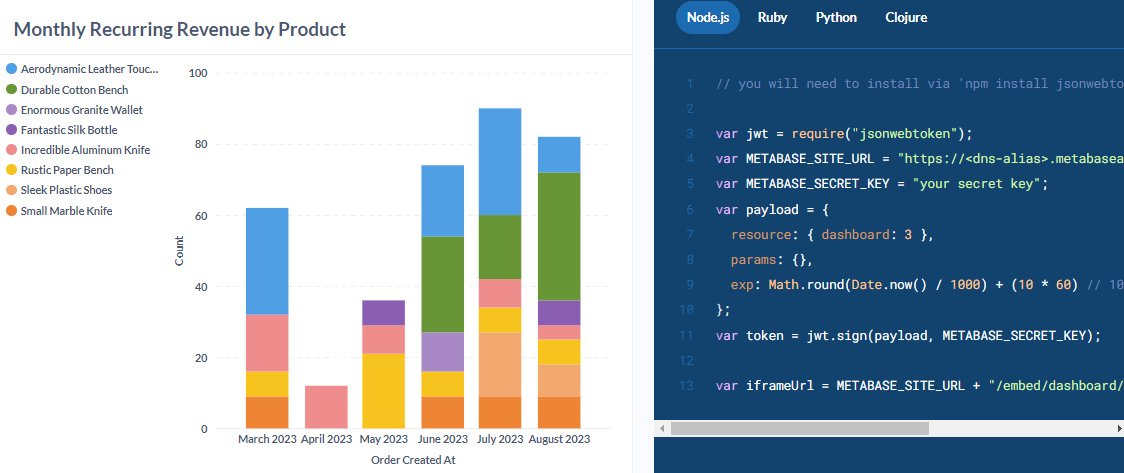
Metabase allows you to embed your dashboards into other applications, making sharing insights with your team easier.
4. Natural Language Queries
Metabase allows users to ask simple questions in natural language, which are then translated into reports from Snowflake data.
Metabase Pricing
- Free (Open-source)
- Starter: $85/month for 5 users (additional $5 per user)
- Pro: $500/month for 10 users (additional $10 per user)
- Enterprise: Custom pricing
Other Supported Databases
- PostgreSQL
- MongoDB
- Google BigQuery
- MySQL
- Microsoft SQL Server
Final Verdict on Metabase
For teams searching for a straightforward, open-source Snowflake reporting tool, Metabase provides an intuitive, no-code solution. It’s simple to set up and use, even if you're not super technical. However, it might lack some advanced customization capabilities that power users need, and its performance could slow down with very large datasets. Overall, it’s a great tool for quick insights but might not cover all the needs of more advanced users.
3. Qlik

Qlik’s integration capability with Snowflake can make it easy for you to analyze and visualize data directly from your Snowflake database. It’s designed to handle large datasets and provides real-time analytics, making it ideal for businesses that need fast, actionable insights.
Qlik's AI-powered tools help users discover trends and make data-driven decisions quickly, whether they’re technical experts or not.
Features of Qlik
1. Qlik Augmented Analytics
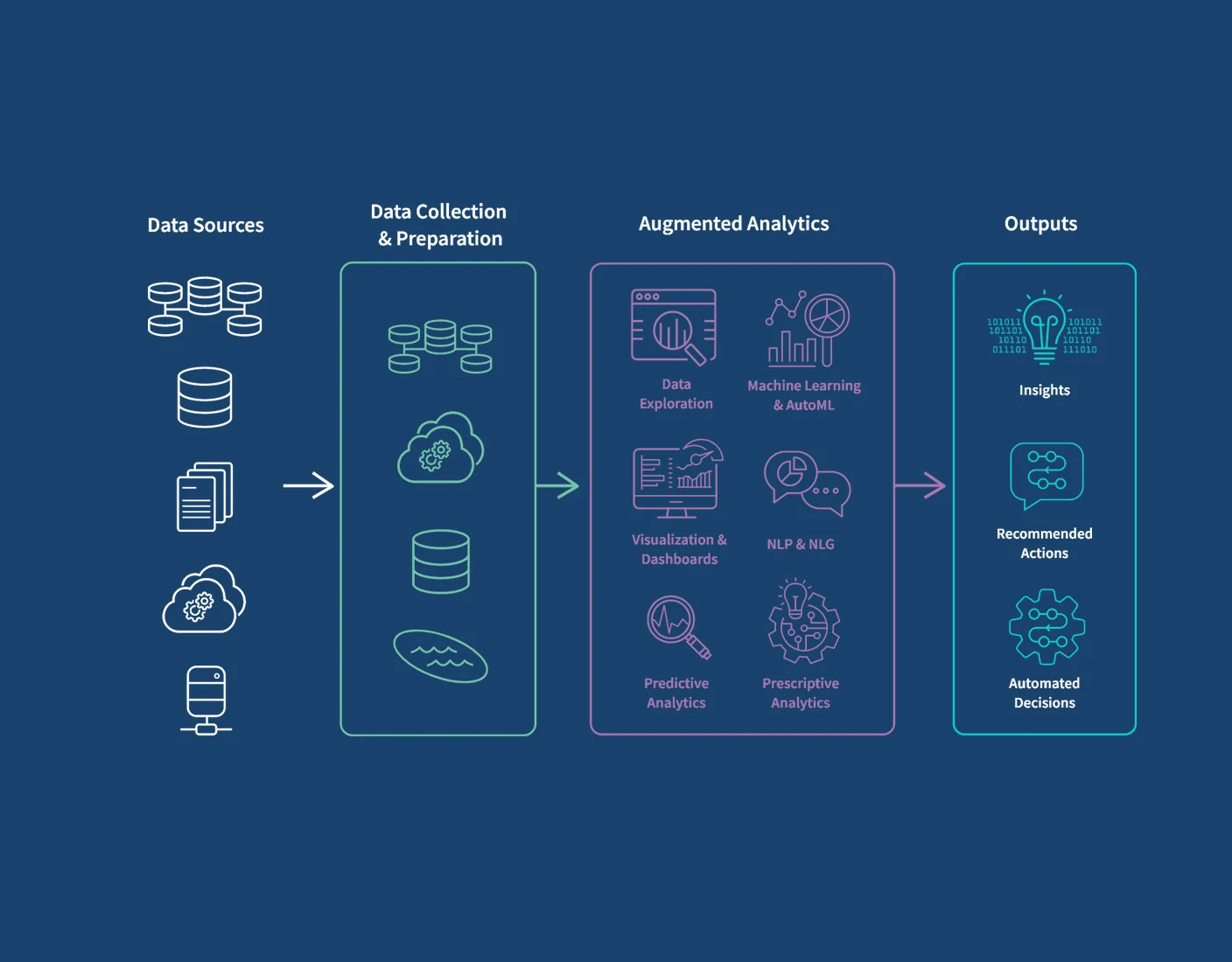
Qlik Sense offers AI-driven augmented analytics, allowing users to generate insights automatically from Snowflake data. It provides suggestions and trends that users can explore in their data.
2. Data Visualization and Dashboards
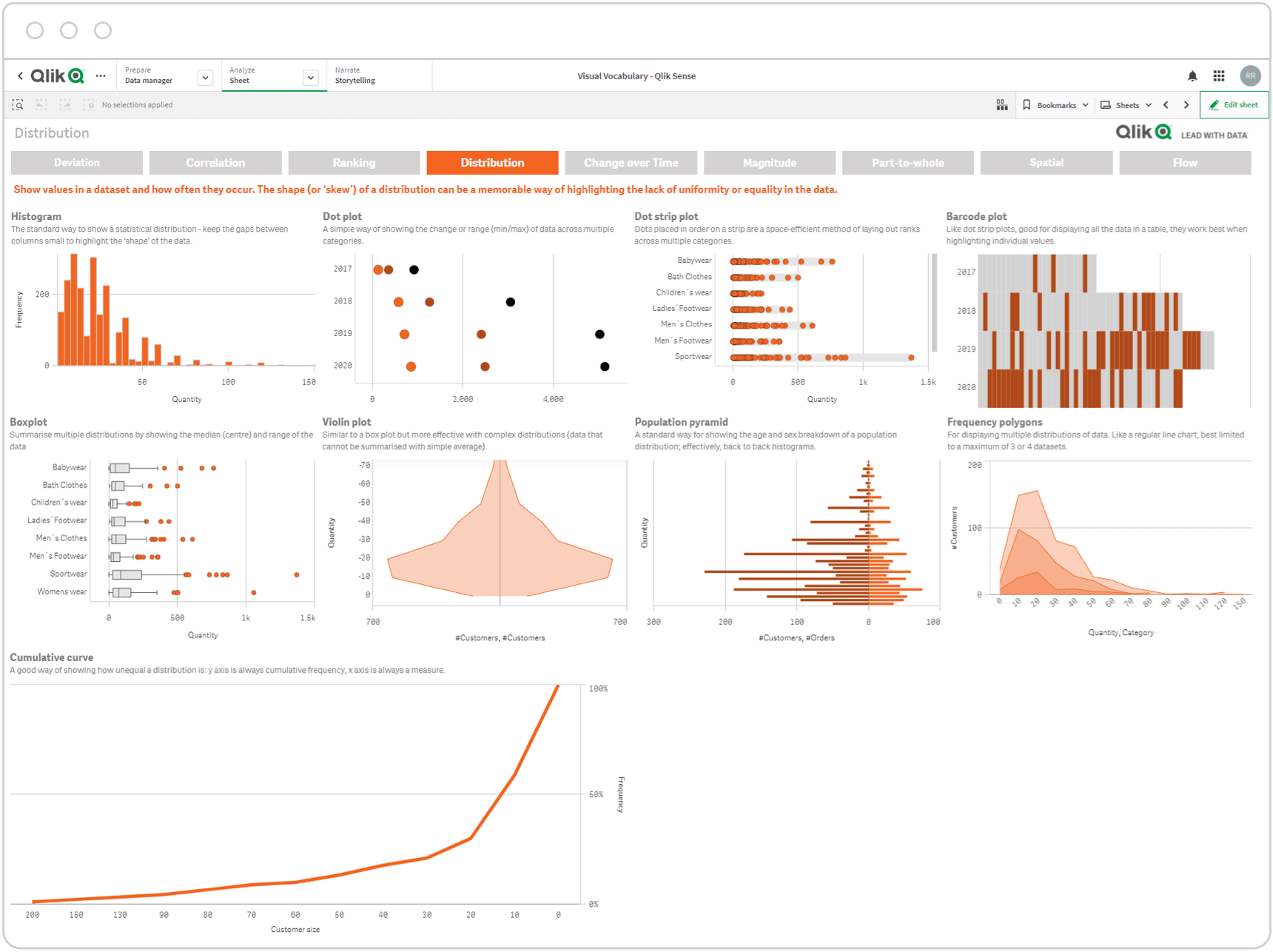
Qlik helps users build dashboards that display data visually, making it easier to spot trends and patterns from Snowflake datasets.
3. Embedded Analytics
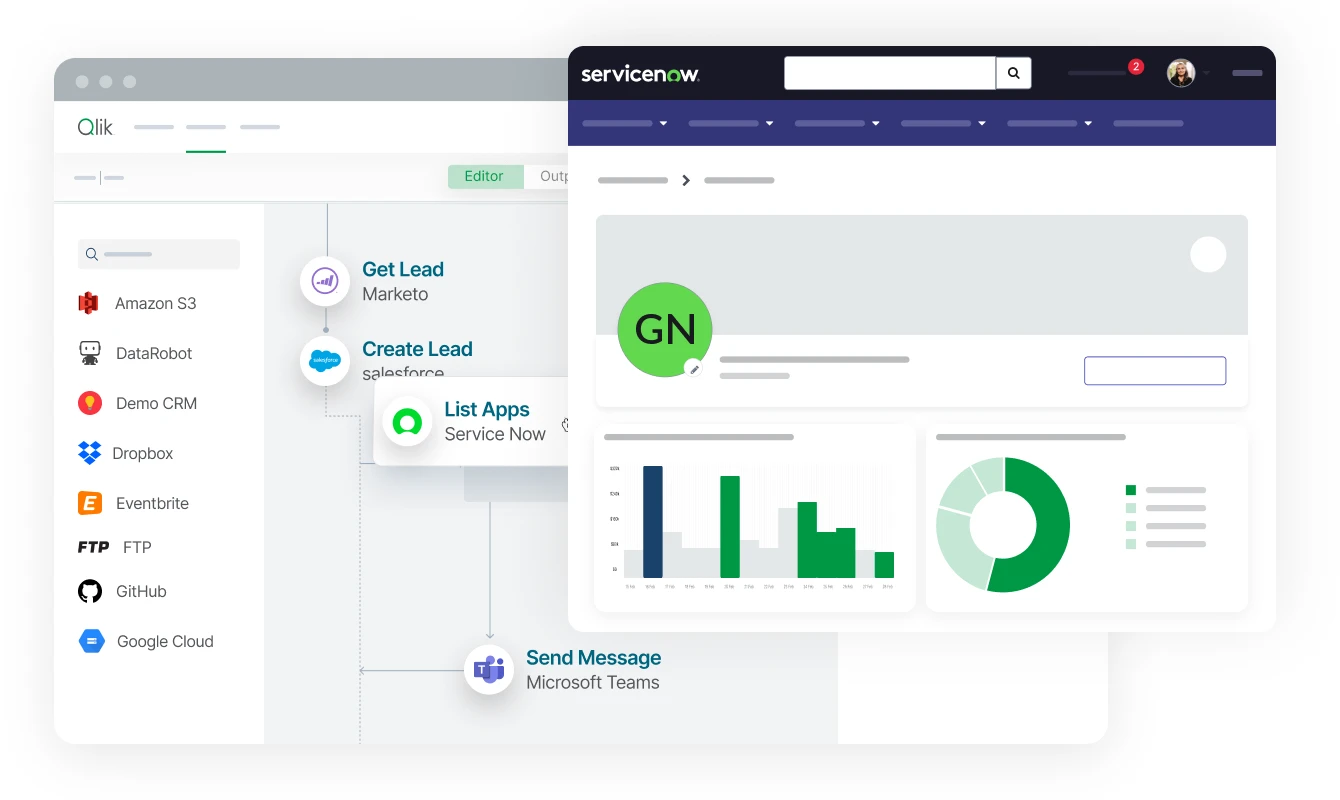
With Qlik’s embedded analytics, you can integrate Qlik’s reporting capabilities into other applications, making it a versatile choice for teams needing customized reports.
4. AI Capabilities
Qlik offers AI-powered features, such as predictive analytics and automated insights, that can be applied to Snowflake data. These advanced analytics tools help users create more insightful and actionable reports from their Snowflake datasets.
5. Associative Engine
Qlik’s Associative Engine enables users to explore Snowflake data freely, without the limitations of pre-defined queries.
Qlik Pricing
- Qlik offers custom pricing plans
Other Supported Databases
- PostgreSQL
- MySQL
- Microsoft SQL Server
- SAP
Final Verdict on Qlik
Qlik is a great tool for analyzing Snowflake data, offering real-time analytics and AI-driven insights for both technical and non-technical users. Its ability to handle large datasets makes it ideal for businesses needing fast, in-depth analysis. However, the platform may require more setup and a steeper learning curve compared to simpler tools. While it offers advanced features, users who need a quick, easy solution might find it a bit complex.
4. Tableau

Tableau’s smooth integration with Snowflake allows users to analyze large datasets in real-time. With Tableau, you can create dashboards and reports that update automatically, offering dynamic insights.
It’s particularly useful for teams needing fast, data-driven decision-making. Tableau’s AI-driven analytics further enhances its ability to provide actionable insights.
Features of Tableau
1. Data Visualization
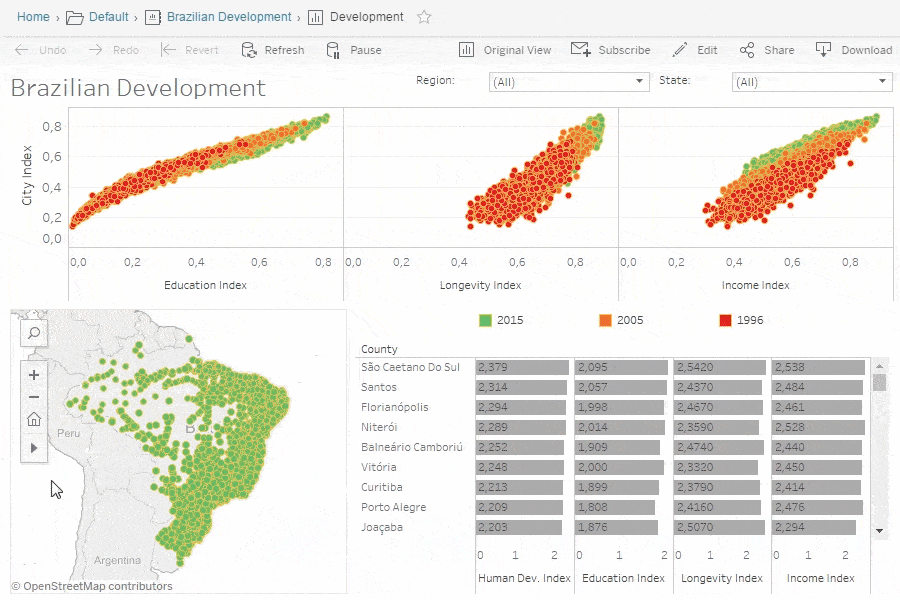
Tableau’s data visualization capabilities allow users to create detailed dashboards, making interpreting complex data from Snowflake easy.
2. Self-Service Analytics
Together, Tableau and Snowflake empower organizations to build a data culture by enabling self-service analytics. Teams can easily create and share dashboards without needing to rely heavily on IT, making data insights more accessible across the organization.
3. Scalable Analytics
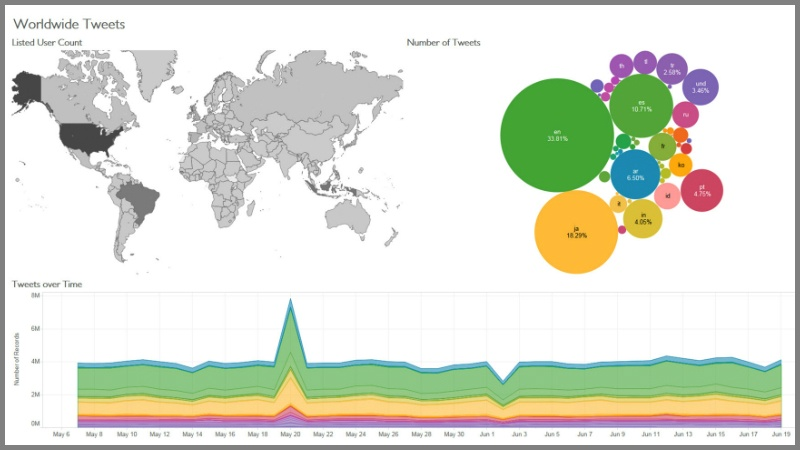
Tableau and Snowflake allow users to scale data analysis capabilities together, ensuring that both platforms can handle increasing data volumes and workloads efficiently.
4. Cloud Monitoring Dashboards
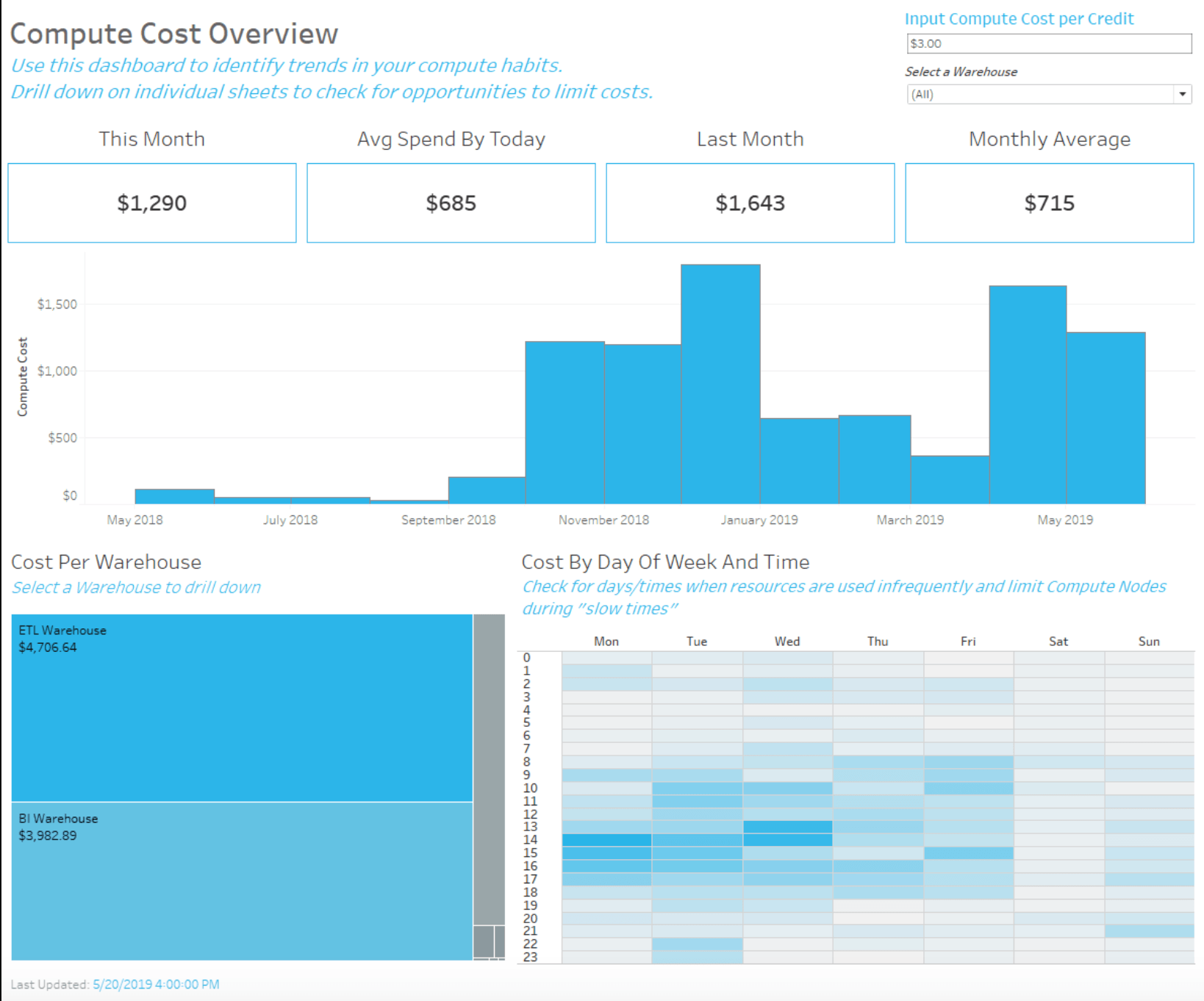
Tableau provides pre-built dashboards for monitoring Snowflake usage, including tracking compute costs, performance metrics, and user adoption rates. This makes it easy for teams to optimize their Snowflake backend and monitor their data warehouse’s performance.
5. Data Sharing and Governance
Tableau’s integration with Snowflake allows users to analyze governed data and securely share it within the organization, ensuring consistent and trusted data across teams.
Tableau Pricing
- Tableau Creator: $115/user/month
- Tableau Explorer: $70/user/month
- Tableau Viewer: $35/user/month
Other Supported Databases
- Microsoft SQL Server
- PostgreSQL
- Oracle
- MySQL
Final Verdict on Tableau
Tableau offers intuitive data visualization, real-time insights, and AI-driven analytics that support fast decision-making. It’s ideal for organizations that need in-depth dashboards for both technical and non-technical users. However, for those handling highly complex data workflows, Tableau may require additional customization and setup to meet specific needs.
5. Datameer

Datameer is a leading Snowflake reporting tool offering cloud-based solutions for large-scale data preparation and visualization. Its no-code interface simplifies the data preparation process, allowing users to cleanse and organize data directly from Snowflake.
Datameer also supports advanced analytics, making it a flexible tool for both technical and non-technical users.
Features of Datameer
1. Data Transformation

Datameer allows users to transform raw data from Snowflake into meaningful insights through its no-code data preparation tools.
2. Data Quality Management
Datameer ensures that the data being analyzed is accurate and reliable by providing tools for data quality management.
3. Data Pipeline Automation
Datameer automates the process of transforming raw Snowflake data into actionable insights, with a focus on ETL and data preparation.
4. Cost Control

Datameer includes tools to manage costs related to Snowflake usage, ensuring that businesses get the most out of their data without unnecessary expenses.
Datameer Pricing
Custom pricing is available based on the specific needs of the business.
Other Supported Databases
- Google BigQuery
- MySQL
- Amazon Redshift
- PostgreSQL
Final Verdict on Datameer
Datameer is another snowflake reporting tool for businesses, offering advanced data preparation, exploration, and collaboration features. However, for those seeking a tool purely focused on data visualization, Datameer might feel more complex due to its emphasis on data transformation.
6. Holistics

Holistics is an efficient reporting tool for Snowflake, offering self-service BI capabilities and easy data modeling without technical expertise. With features like data modeling, flexible reporting, and easy collaboration, Holistics simplifies the data workflow, making it accessible to everyone in the organization.
Features of Holistics
1. Automated Scheduling of Reports
Holistics allows users to automate the scheduling of reports and dashboards based on the latest data in Snowflake. These automated reports can be sent directly to email inboxes, providing timely insights without manual intervention.
2. Dashboards
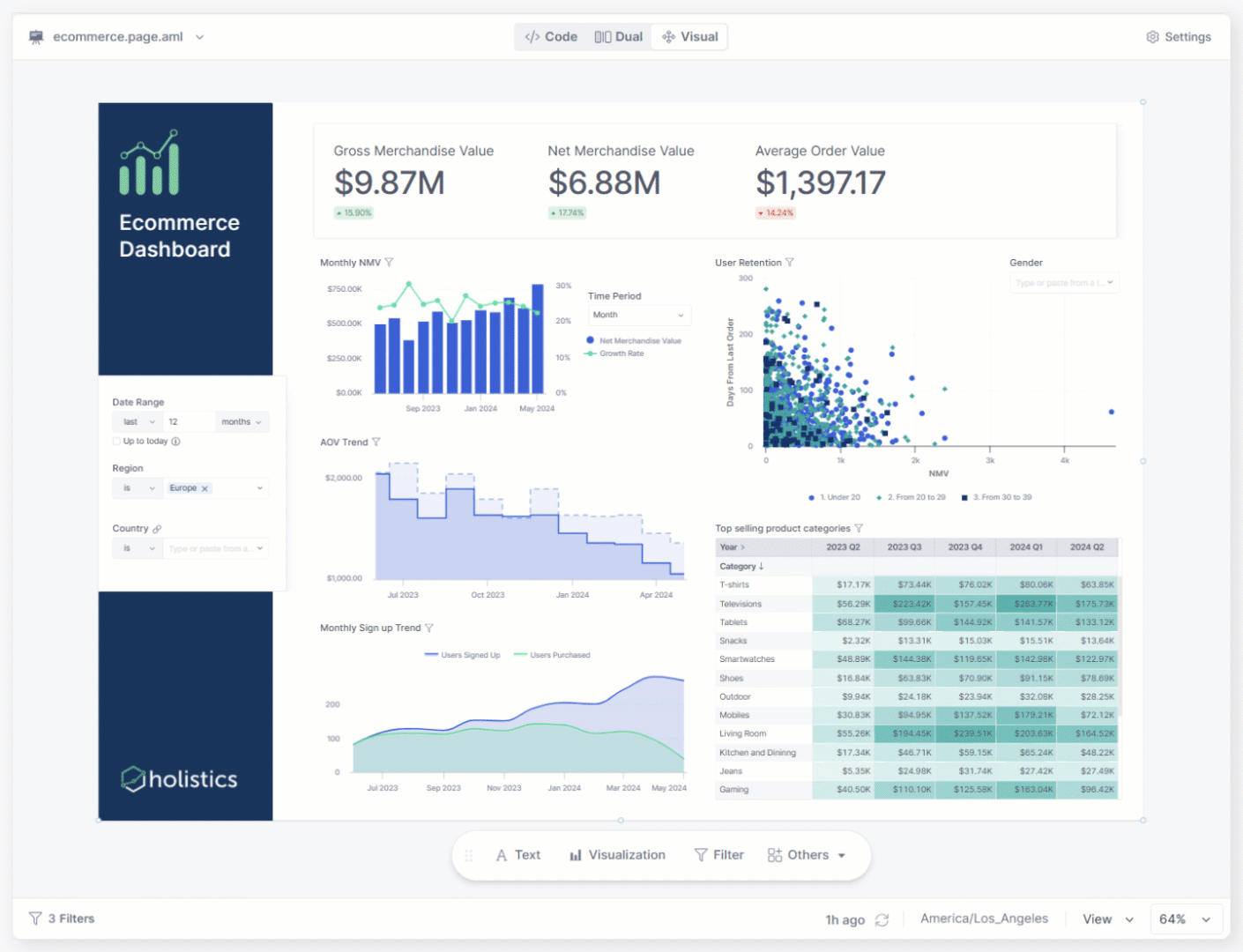
Holistics offers dashboards that display real-time data from Snowflake, helping users make informed decisions quickly.
3. ETL Automation
Holistics automates the process of extracting, transforming, and loading (ETL) data for Snowflake, simplifying the data management workflow. The platform allows data teams to transform data within Snowflake and create materialized views for fast querying and reporting.
4. Data Visualization
Holistics allows users to create custom visualizations, making interpreting data and spotting trends easier.
5. Materialized Views for Faster Reporting
Query results can be materialized and stored in Snowflake, allowing for fast access and immediate visualizations. This feature helps Snowflake users access data quickly and efficiently without rerunning heavy queries every time a report is generated.
6. Data Security
Holistics does not store or sync a copy of your Snowflake data, ensuring that all data remains securely on your servers. This feature enhances data security by giving you full control over your data while using Holistics for reporting and visualization.
Holistics Pricing
- Entry Plan: $150/month for 10 users, 100 reports (Additional user $15/month)
- Standard Plan: $600/month for 20 users, unlimited reports (Additional users cost $15/month)
- Security Compliance Suite: $800/month for 20 users
- Custom Plan: Tailored pricing based on specific needs.
Other Supported Databases
- PostgreSQL
- Microsoft SQL Server
- Google BigQuery
- MySQL
Final Verdict on Holistics
Holistics offers a powerful and flexible BI platform that gets connected with Snowflake, making it ideal for businesses looking to automate their data analysis and reporting processes. Its no-storage policy ensures that data remains secure on your own servers, while the automated ETL, customizable SQL queries, and materialized views allow for fast, efficient data workflows.
7. Power BI

Power BI makes it easy for users to perform large-scale data analysis and create interactive reports directly from Snowflake’s cloud data platform. This Snowflake connection enables fast, real-time insights without the need to move or duplicate data, making it ideal for handling large datasets.
Features of Power BI
1. Direct Query and Data Access Flexibility
While Snowflake generally recommends using a direct query for BI data access, the best approach may vary depending on the specific workload, data volume, and the data modeling strategy used in Power BI. This flexibility allows users to choose the most effective method for accessing Snowflake data based on their unique needs.
2. Advanced Data Modeling
Power BI offers advanced data modeling capabilities that integrate smoothly with Snowflake’s architecture, including support for composite models and aggregations to handle complex data relationships and large datasets.
3. Multi-Cluster Virtual Warehouses
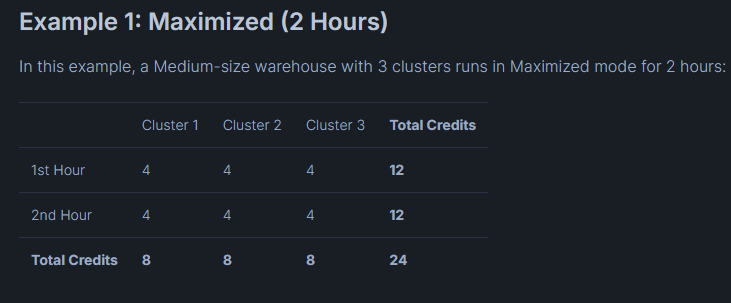
Power BI uses Snowflake’s multi-cluster virtual warehouses, which allow for optimized live query performance by scaling resources dynamically based on workload demands.
4. Collaboration Tools
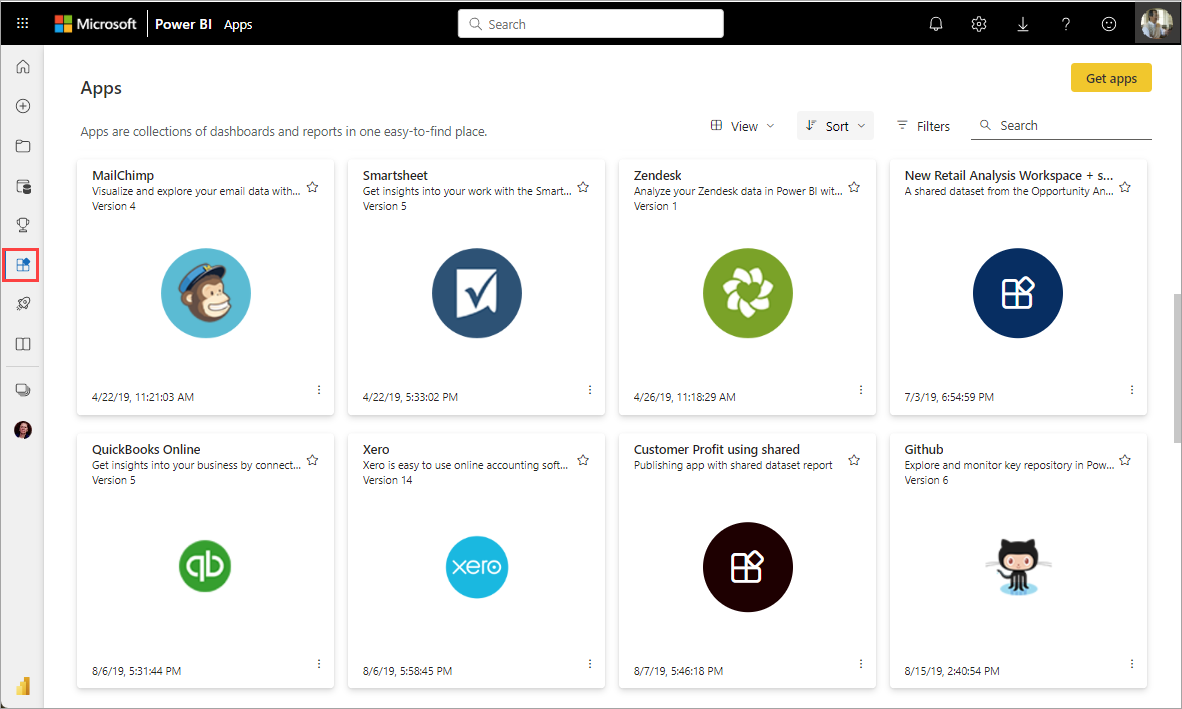
Power BI includes features for team collaboration, allowing users to share reports and dashboards with their team.
Power BI Pricing
- Free account
- Power BI Pro: $10/user/month
- Power BI Premium: $20/user/month
- Power BI Embedded: custom pricing
Other Supported Databases
- PostgreSQL
- Microsoft SQL Server
- Oracle
- MySQL
Final Verdict on Power BI
Power BI is one of the best solutions for visualizing Snowflake data, especially for large-scale analysis. With its native connector, support for SSO, and optimized performance through Snowflake’s multi-cluster architecture, Power BI users can seamlessly access and analyze large datasets. Features like direct query and advanced data modeling enhance flexibility and enable dynamic reporting.
8. Looker

Looker Studio is a self-service business intelligence tool that simplifies visualizing Snowflake data. With Looker Studio, you can quickly create and share interactive reports and dashboards by connecting directly to your Snowflake database. The tool is flexible and customizable, allowing you to build meaningful charts and graphs tailored to your data, making it easier to analyze and present insights effectively.
Features of Looker
1. Mapping Snowflake Data Types
Looker Studio maps Snowflake's data types (such as BOOLEAN, TEXT, and TIMESTAMP) into unified types that are supported within Looker Studio, ensuring compatibility when visualizing data stored in Snowflake.
2. Custom SQL Queries
Looker Studio allows users to write and execute custom SQL queries on Snowflake data directly through the interface. It supports SELECT, SHOW, and DESCRIBE SQL statements for querying Snowflake data.
3. Data Visualization

Looker provides detailed visualizations that help users better understand their Snowflake data.
4. Persistent Derived Tables (PDTs)
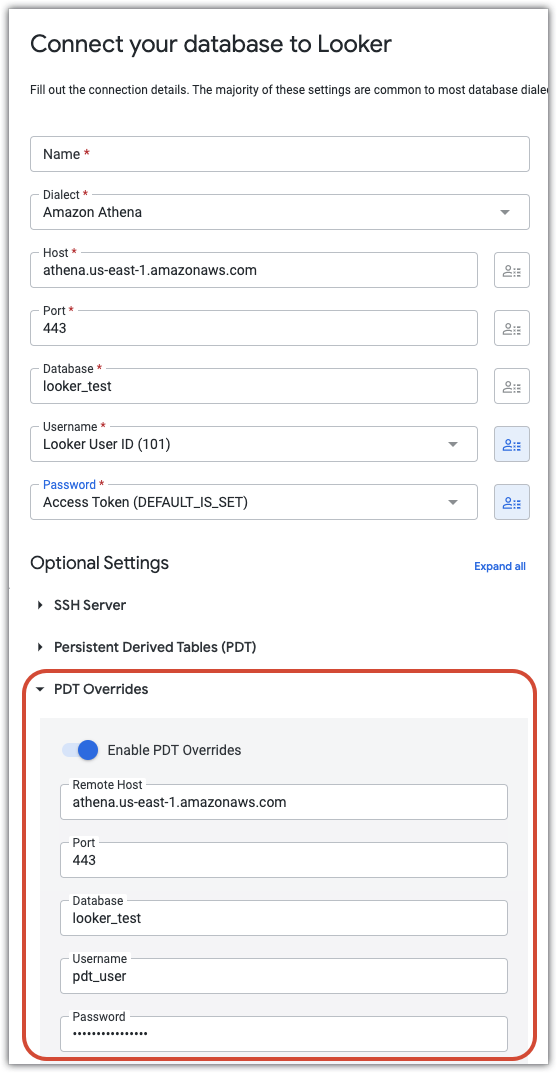
Looker Studio enables the use of Persistent Derived Tables (PDTs) for Snowflake. PDTs are temporary tables that store query results to optimize performance and can be customized for different users or groups.
5. Collaboration Features
Looker includes tools for team collaboration, allowing users to share and comment on reports with their team.
Looker Pricing
Standard Edition:
- Pay as you go: $0.04 per slot hour (billed per second with a 1-minute minimum)
Enterprise Edition:
- Pay as you go: $0.06 per slot hour (billed per second with a 1-minute minimum)
- 1-year commitment: $0.048 per slot hour
- 3-year commitment: $0.036 per slot hour
Enterprise Plus Edition:
- Pay as you go: $0.10 per slot hour (billed per second with a 1-minute minimum)
- 1-year commitment: $0.08 per slot hour
- 3-year commitment: $0.06 per slot hour
Storage Pricing:
- Active logical storage: $0.02 per GiB per month (first 10 GiB free each month)
- Long-term logical storage: $0.01 per GiB per month (first 10 GiB free each month)
- Active physical storage: $0.04 per GiB per month (first 10 GiB free each month)
- Long-term physical storage: $0.02 per GiB per month (first 10 GiB free each month)
Other Supported Databases
- Microsoft SQL Server
- PostgreSQL
- Google BigQuery
- Amazon Redshift
Final Verdict on Looker
Looker is a strong BI solution for Snowflake users, offering smooth data exploration and reporting capabilities. The platform’s use of PDTs and OAuth authentication enhances security and performance. For organizations leveraging Snowflake, Looker Studio provides a powerful and user-friendly solution to optimize data analysis and visualization.
9. Toucan Toco

Being a reporting tool for data analysts, the integration of Toucan Toco with Snowflake enables users to create data-driven stories through easy-to-use visualizations.
Designed with a focus on simplicity, Toucan Toco allows non-technical users to explore and present Snowflake data without the need for complex setups or coding knowledge. Its storytelling approach makes data insights more accessible to a wider audience.
Features of Toucan Toco
1. Storytelling for Data

Toucan Toco helps users create data stories from their Snowflake data, making communicating insights clearly and effectively easier.
2. Snowflake Query Optimization Engine
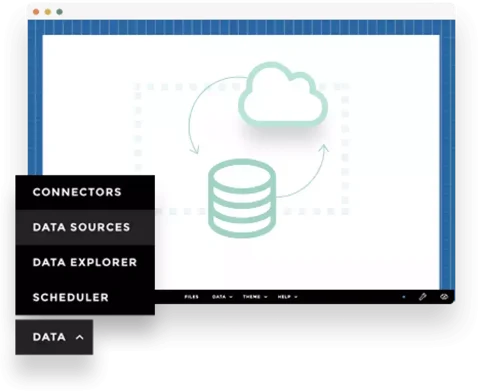
Toucan includes a dedicated Snowflake query optimization engine, allowing users to pre-load common queries and manage data models directly. This helps reduce costs and enhances performance by only paying for the queries used.
3. Data Preparation Tools
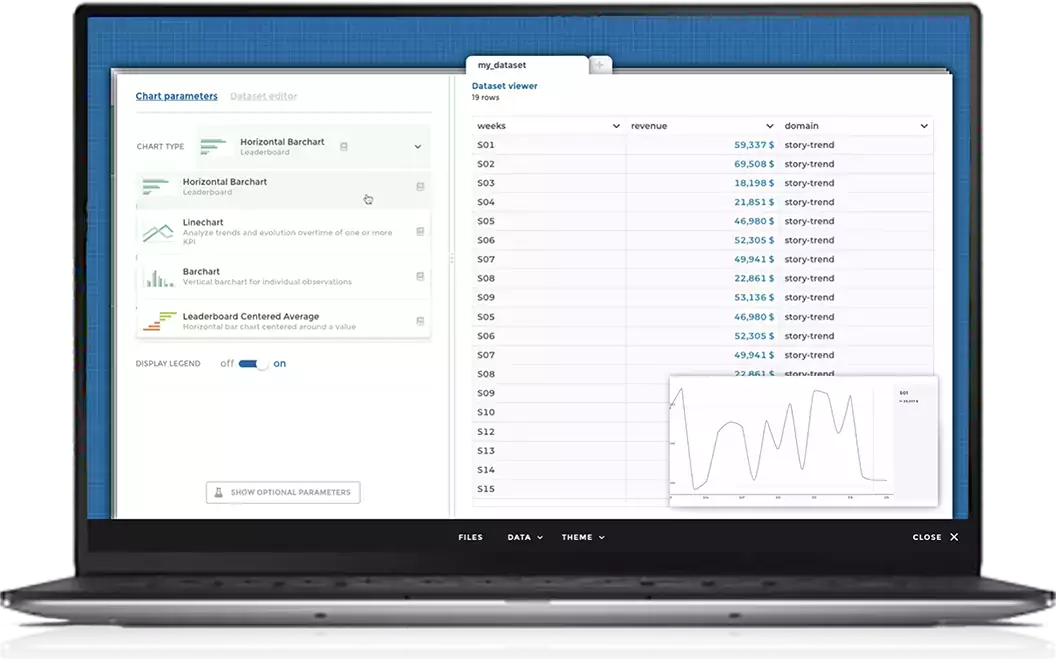
Toucan Toco includes built-in data preparation tools, helping users clean and structure their data before generating reports.
4. Scalable Security with oAuth2.0
Toucan synchronizes Snowflake's user permissions through oAuth2.0, ensuring secure access to data. It also provides granular control over user access at various levels, including App, Story, User, and Row.
Toucan Toco Pricing
- 14 day free trial available
- Custom pricing
Other Supported Databases
- Microsoft SQL Server
- PostgreSQL
- MySQL
Final Verdict on Toucan Toco
Toucan Toco’s secure user permissions management via oAuth2.0 ensures safe and controlled access to data, with additional flexibility to integrate multiple data sources. For organizations seeking a dynamic, user-friendly solution for Snowflake-powered insights, Toucan Toco offers an ideal blend of scalability, security, and ease of use.
10. Sigma

Sigma is a versatile Snowflake reporting tool that allows users to analyze large datasets. With its native integration to Snowflake’s Data Cloud, Sigma provides an intuitive, spreadsheet-like interface that empowers teams of all sizes to work with live data.
This collaboration bridges the gap between data scientists and business users, allowing them to analyze massive datasets without the need for technical expertise or complex data modeling.
Features of Sigma
1. Spreadsheet Interface
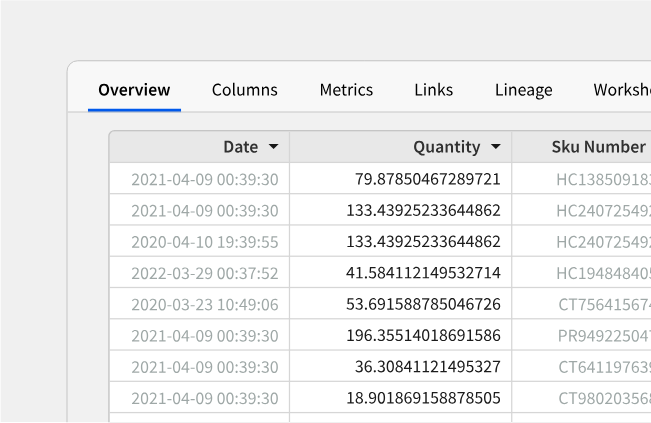
Sigma uses a familiar spreadsheet interface, making it easy for users to explore their Snowflake data without needing to write code.
2. Snowflake Query Optimization
Sigma incorporates Snowflake’s native query optimization features, which pre-load common queries and reduce costs by ensuring that users only pay for the queries they execute. This optimization improves performance when dealing with large datasets.
3. Data Collaboration
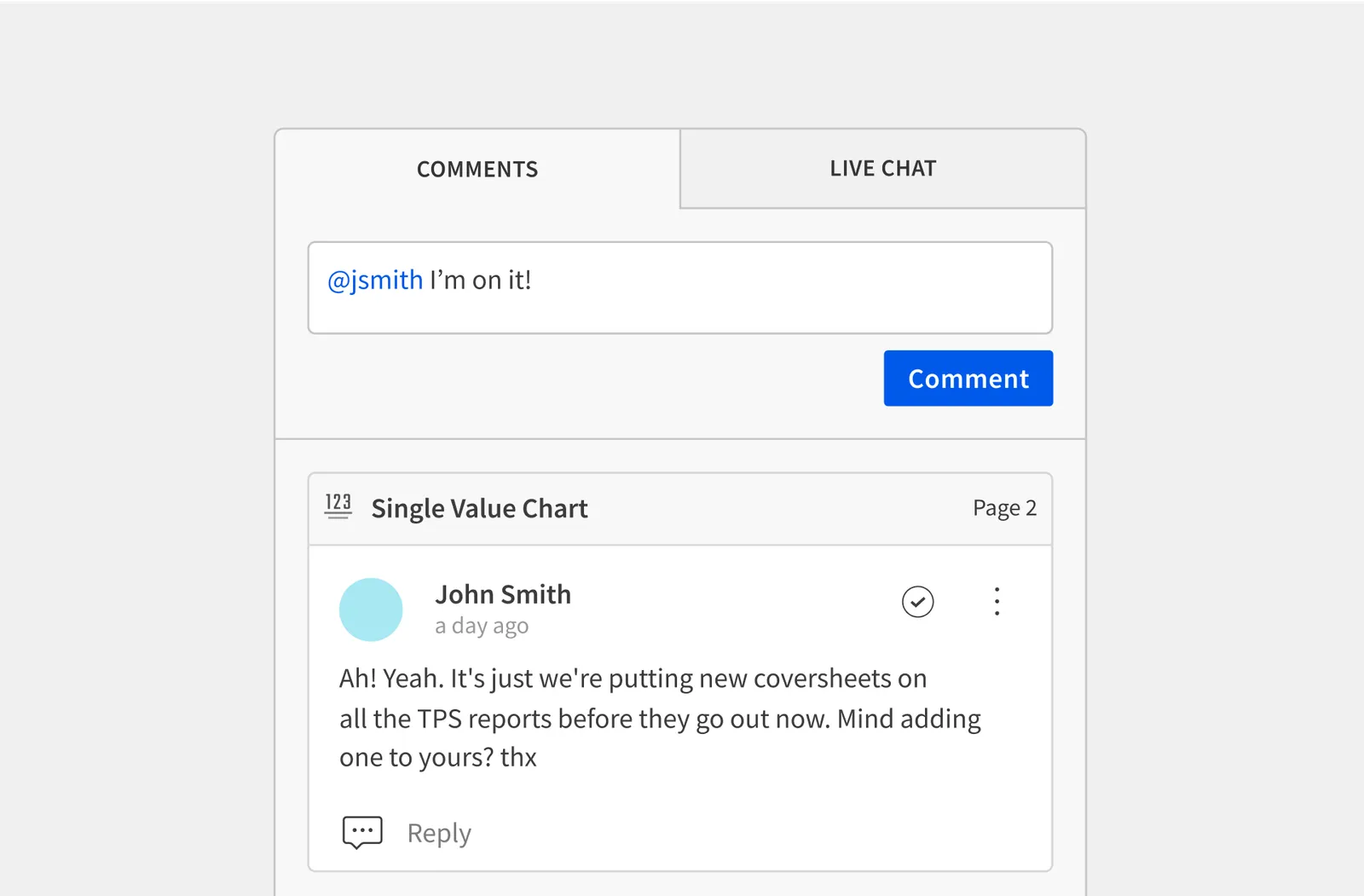
Sigma enhances Snowflake’s data-sharing capabilities by enabling users to share and drill down into granular data across teams or external stakeholders. This feature facilitates better collaboration and more detailed data analysis.
4. Embedded Analytics
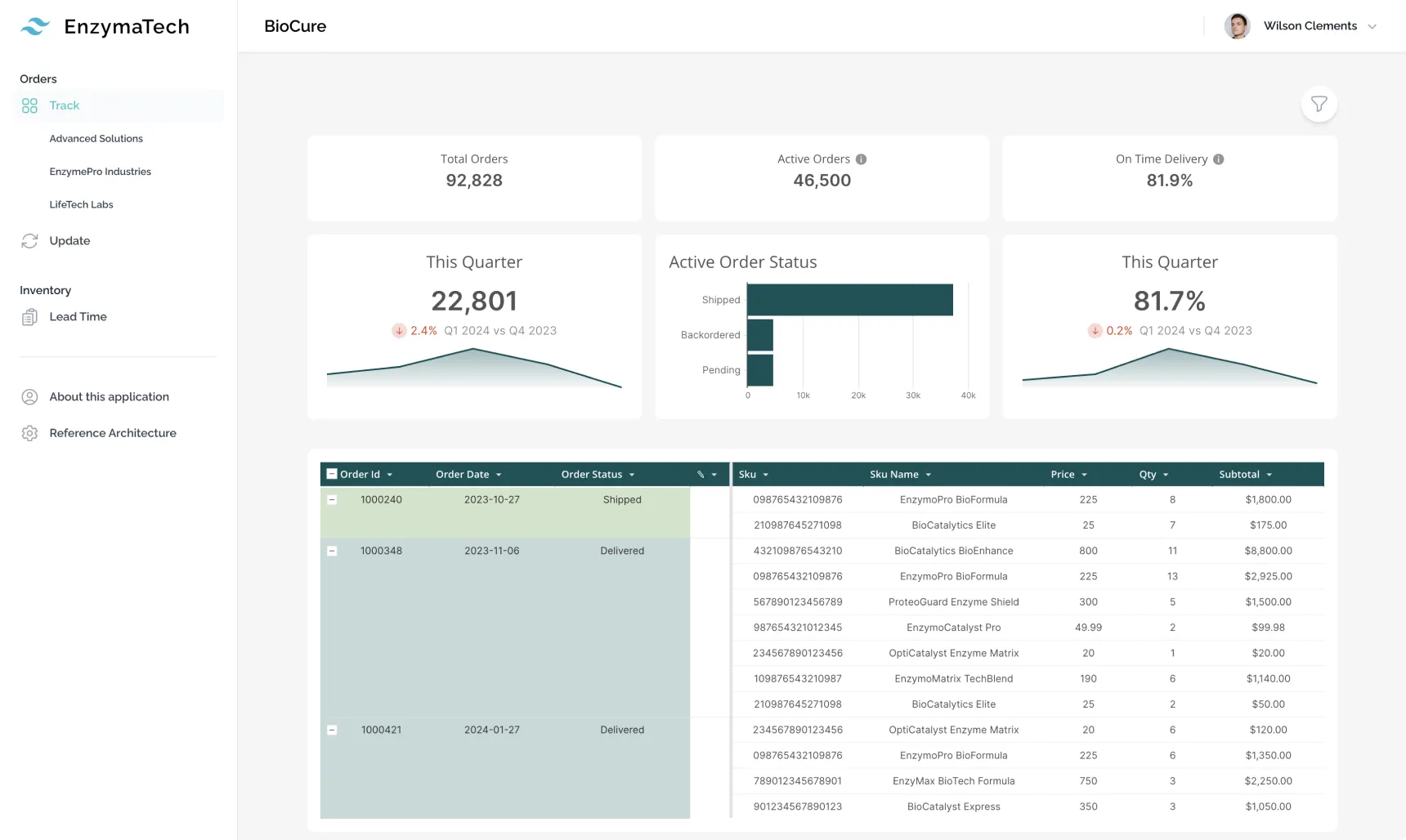
Sigma allows users to embed their reports and dashboards into other business applications. This makes it easier to share insights across the team.
5. Support for JSON and No-Code Data Models
Sigma fully supports Snowflake’s native JSON format and enables visual data modeling without requiring any coding. This allows data engineers and business users to validate and collaborate on data models effortlessly.
Sigma Pricing
- Free Plan
- Custom pricing for advanced features
Other Supported Databases
- Google BigQuery
- Databricks
- PostgreSQL
- Amazon Redshift
Final Verdict on Sigma
Being among the best reporting tool for Snowflake, Sigma is a great fit for users who want to enable non-technical teams to explore large datasets easily. However, for advanced data modeling or customization needs, some users may find its interface a bit limiting compared to other BI tools.
Conclusion
Choosing the right Snowflake reporting tool can greatly improve how your team manages and visualizes data. The top 10 tools we've discussed each bring something unique to the table, whether it's ease of use, powerful analytics, or smooth connection to Snowflake.
While all the tools are strong contenders, BlazeSQL stands out as the top choice for its AI-driven simplicity and advanced features. Each tool on this list can help your business get the most out of your Snowflake data, making it easier to make informed, data-driven decisions.



