Top 5 SQL Tools for Data Analysis
SQL tools for data analysis are essential for efficiently querying and analyzing large datasets. In this article, we'll explore the benefits of these tools and present a curated list of the top 5 SQL tools that can supercharge your data analysis workflow.

Benefits of SQL Tools for Data Analysis
Data analysis aims to extract meaningful insights from raw data to support decision-making. SQL querying can often become a bottleneck in this process, becoming difficult and time-consuming. Specialized SQL Data Analysis tools can help by:
- Streamlining query writing and data exploration
- Offering advanced visualization and reporting capabilities
- Enhancing collaboration and sharing of insights
- Using AI to automatically generate SQL code and visualizations
- Improving performance through optimization features
List of Top SQL Tools for Data Analysis
1. BlazeSQL
BlazeSQL is an advanced analytics platform featuring an AI-powered chatbot that transforms how users interact with their data.
Summary: BlazeSQL revolutionizes data analysis by allowing users to ask questions about their data in natural language. The AI understands these questions, automatically creates and runs the necessary SQL queries, and generates relevant visualizations - all without the user needing to write any code.
Pros:
- Ask questions about your data in everyday language
- AI automatically generates and runs SQL queries based on your questions
- Creates instant visualizations and graphs from query results
- Easily add results to dashboards or email reports with one click
- Simple options for exporting, saving, and sharing insights with your team
Cons:
- No free version is available (though there is a 14-day free trial)
- Only supports SQL databases, not other types of data sources
Compatible DB types: Snowflake, BigQuery, Redshift, SQL Server, PostgreSQL, MySQL, MariaDB, Oracle, SQL Anywhere
Conclusion: BlazeSQL is perfect for both technical and non-technical users who want to quickly gain insights from their data without the complexity of writing SQL queries. It's especially valuable for organizations looking to make data analysis accessible to team members across various departments, regardless of their SQL expertise.
2. DBeaver
DBeaver is a free, open-source universal database tool that supports a wide range of database management systems.
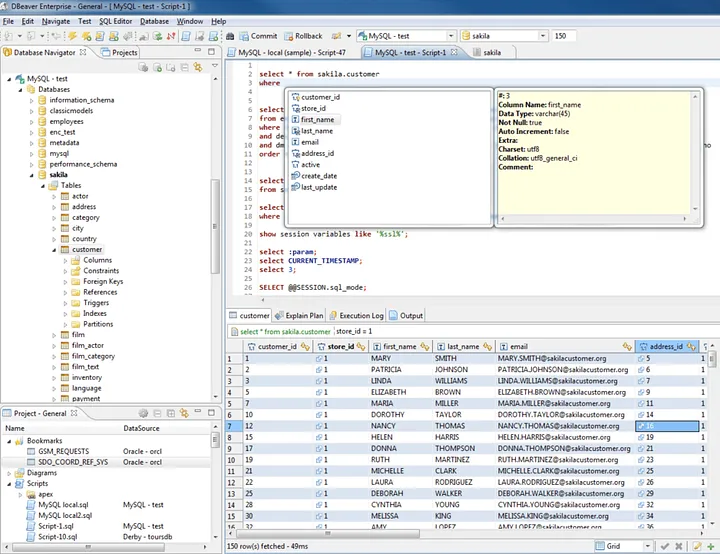
Summary: DBeaver stands out with its universal database support and active open-source community. The functionality is very basic and still requires you to deal with writing the SQL queries manually, but is free.
Pros:
- Supports a vast array of database types
- Free and open-source
- Regular updates and improvements
Cons:
- Interface can be cluttered
- Limited built-in data visualization features
Compatible DB types: MySQL, PostgreSQL, Oracle, SQL Server, SQLite, and many more
Conclusion: DBeaver is an excellent choice for data analysts working with multiple database types or those who prefer open-source solutions.
3. SQL Server Management Studio (SSMS)
SSMS is Microsoft's flagship tool for managing and querying SQL Server databases.
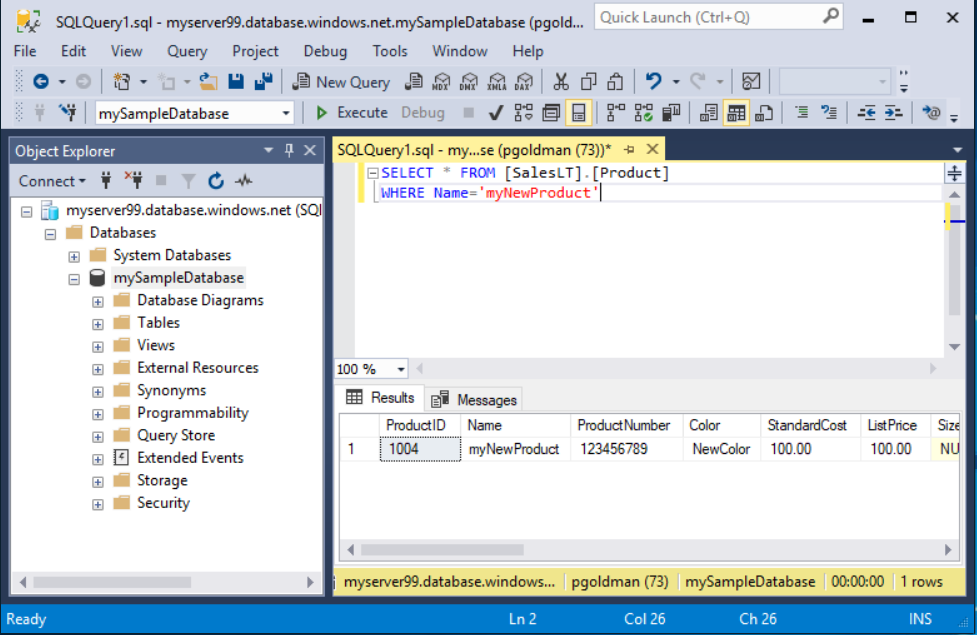
Summary: SSMS provides a comprehensive environment for SQL Server administration and query development. It’s a more traditional solution with classic capabilities, but can be a solid foundation for companies that don’t mind a more old fashioned approach.
Pros:
- Deep integration with SQL Server
- Powerful query optimization tools
- Extensive database management features
Cons:
- Can be overwhelming for new users, and especially non-technical users
- Limited to SQL Server databases
- Steeper learning curve for beginners
Compatible DB types: SQL Server, Azure SQL Database
Conclusion: SSMS is a useful tool for SQL Server professionals and organizations primarily using Microsoft's database technologies.
4. Power BI
Power BI is Microsoft's comprehensive business analytics solution that includes robust SQL querying capabilities.
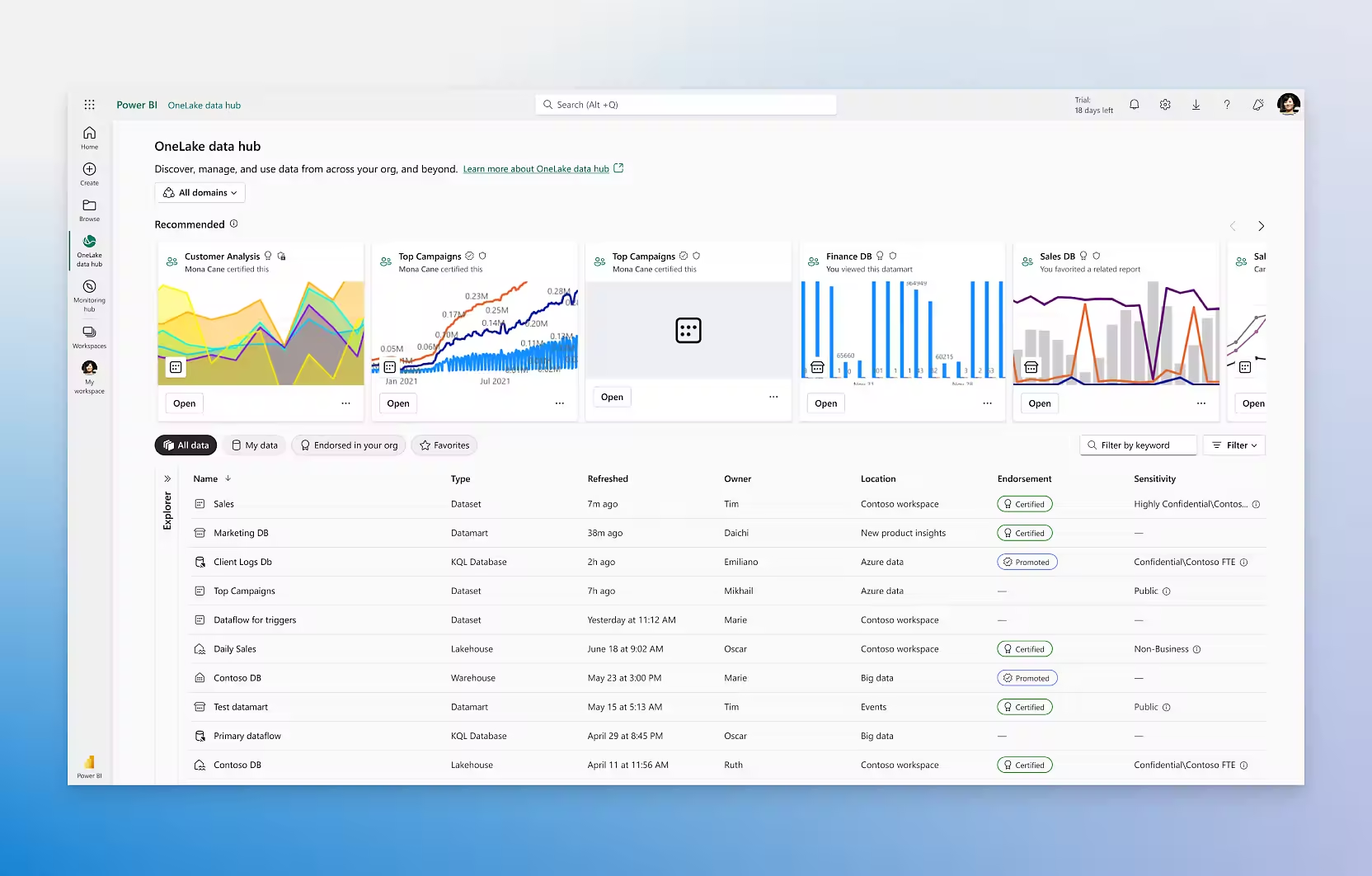
Summary: Power BI differentiates itself by being very comprehensive with complex functionalities and integration with may different kinds of data sources. This complexity means it takes a long time to master, and it’s typically difficult to be productive when you first start using it. There are a number of certifications that can help you get started.
Pros:
- Seamless integration with other Microsoft products
- Extensive data visualization options
- Strong collaboration features
Cons:
- Can be overwhelming for new users, and especially non-technical users
- Some advanced features require a premium license
Compatible DB types: Most SQL Database types, as well as csv files, excel, and other sources
Conclusion: Power BI is convenient for organizations heavily invested in the Microsoft ecosystem and appropriate for those willing to invest time to gain the expertise to use the tool.
5. Tableau
Tableau is a leading data visualization tool that also offers strong SQL integration for data analysis.
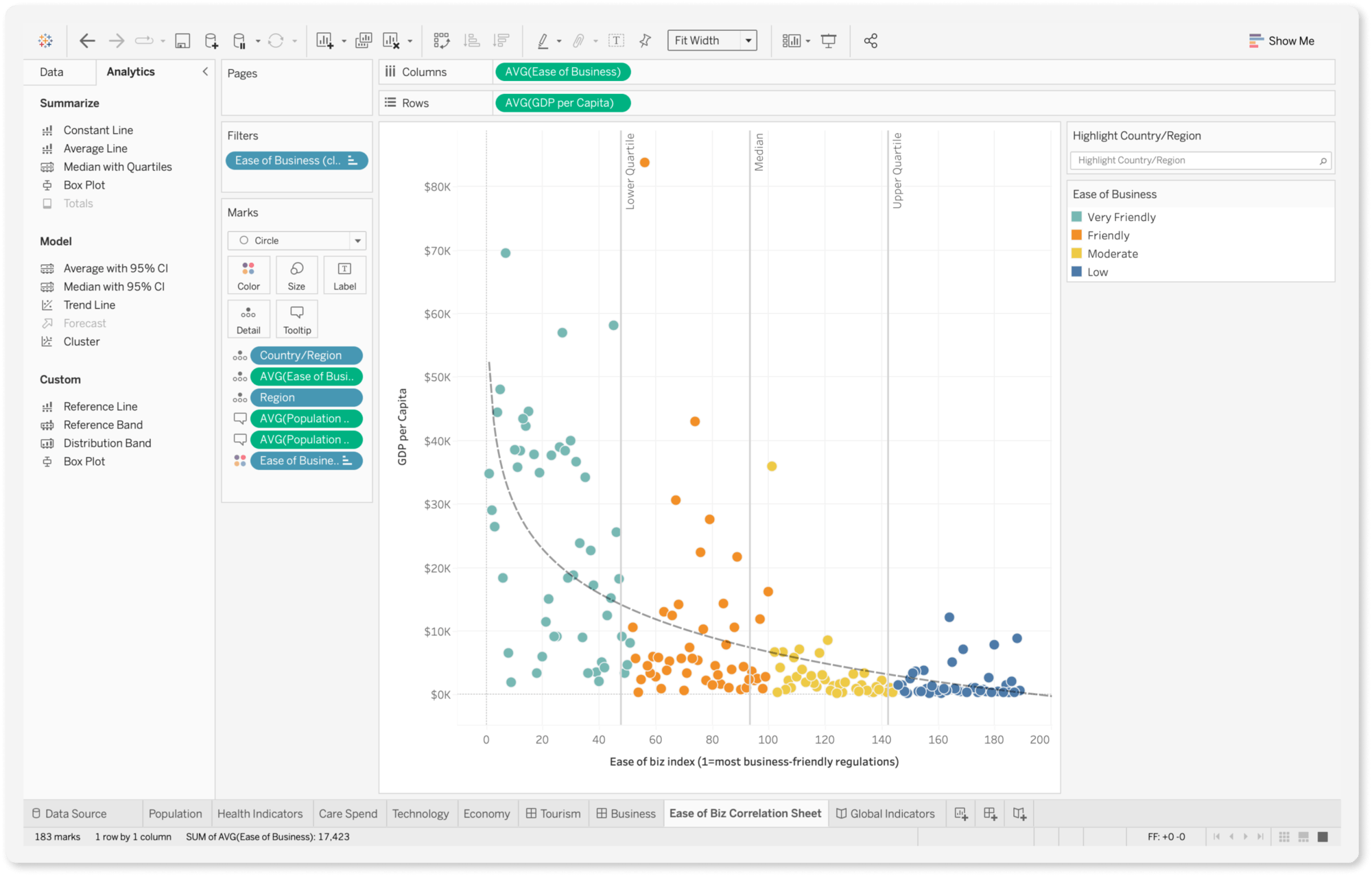
Summary: Tableau's strength lies in its ability to create interactive, visually appealing dashboards from SQL queries. Much like Power BI, it has comprehensive capabilities but also requires a long time to learn, so this is not recommended for teams looking to get up and running very quickly.
Pros:
- Exceptional data visualization capabilities
- User-friendly interface for non-technical users
- Robust community and learning resources
Cons:
- Can be overwhelming for new users, and especially non-technical users
- More expensive than some alternatives
Compatible DB types: Most SQL Database types, csv files, and other sources
Conclusion: Tableau is best suited for businesses that prioritize data storytelling and need to present insights to non-technical stakeholders.
Conclusion
While each tool has its strengths, the overall winner for SQL data analysis would be BlazeSQL, thanks to its innovative AI-powered approach that makes data analysis effortless and available to a wider range of users while still offering powerful capabilities for experienced analysts.
For specific needs:
- Best for effortless, AI-assisted analysis: BlazeSQL
- Best for large analytics teams in the Microsoft ecosystem: Power BI
- Best for large analytics teams: Tableau
- Best for Database Administrators (DBAs) using SQL Server: SSMS
- Best for users that are unable to pay: DBeaver
Ultimately, the right SQL tool for your data analysis needs will depend on your specific requirements, database environment, and team expertise. Consider trying out a few options to find the one that best fits your workflow.



